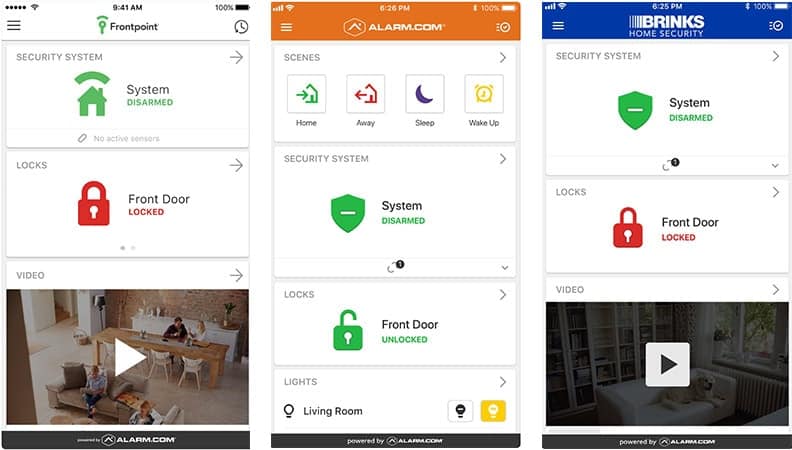Alarm.com Reviews: Thermostat, Image Sensor, App, Cameras, Doorbell, Customer Reviews, And More
When you purchase through links on our site, we may earn a commission. Here’s how it works.

Alarm.com is a smart home security and automation provider that helps integrate homes and businesses. Their products and services are only available through your home security provider – i.e., you cannot receive service from Alarm.com directly.
What Alarm.com strives to offer via its licensing arrangement with your home security provider is a one-stop shop to control everything from one place. Instead of using one app for your home’s security, another app for your smart speakers and another app for your home automation, you can use Alarm.com for all three.
Read on to find out more and how to locate a provider that offers their services.
Article Overview
- What Is Alarm.com?
- How Does It Work?
- Key Features
- Devices
- Scenes Make Controlling Your Devices Easy (Video)
- Control Your Home From One App
What Is Alarm.com?
Alarm.com is a cloud-based technology provider that helps integrate homes and businesses. The Alarm.com app (available on iOS and Android for those with a supported security system monitoring plan) lets users control security, automation, energy management, property access, video monitoring and medical alert devices. The app includes a suite of tools for installation, troubleshooting, customer support and upgrades.
This is a great solution for home security companies to use as their app control system. The app performs well and allows home security companies to focus on monitoring your system instead of devoting their time and resources to developing their own app.
How Does Alarm.com Work?
To use Alarm.com, you must subscribe to a monitoring plan with a supported security provider. Home security companies like Frontpoint, Link Interactive and Brinks license the Alarm.com app and can brand it to look like their own if they want.
For example, the Brinks and Frontpoint apps say Powered by Alarm.com at the bottom of their apps, and at the top, they have the Brinks and Frontpoint logos. Meanwhile, Link Interactive uses Alarm.com’s app without adding its own logo. See the screenshots of the apps below.
Third-party companies also license Alarm.com’s portal and equipment to create a fully-integrated home security setup.
If you like Alarm.com and want to use it for your security, automation, access, energy management, video monitoring and wellness needs, all you have to do is insert your information, and you’ll be matched with service providers in your area.
Key Features
- BBB: A+ rating and accredited business, with 1.89/5 rating from 9 customers at time of writing.
- Compatible with:
- Google Home
- Alexa
- IFTTT
- Apple TV
- Fire TV
- Control:
- Security systems: Turn your system on and off
- Home automation: Control appliances, entertainment systems and more
- Energy management: Adjust the thermostat and turn off the lights
- Property access: Open and shut garage doors and lock and unlock doors to your home
- Video monitoring: View video footage from your indoor, outdoor and doorbell cameras
- Medical alert devices: Have access to emergency services with the press of a button
Devices
Alarm.com systems can be expanded to support a whole host of devices. They’ve published a compatible hardware page listing all compatible devices.
Device Manufacturers
These companies manufacture Alarm.com equipment:
Scenes Make Controlling Your Devices Easy
You can use scenes to adjust a group of devices with the press of one button. See how they work in this short video.
Control Your Home From One App
Alarm.com allows you to build your own system to control your home while you’re away. Devices can integrate and interact with one another to secure and automate your home the way you want.
If you’re interested in a home security system and want to use the Alarm.com app to control it, we suggest reading our home security systems reviews to find out with Alarm.com provider comes out on top.
What home automation features are most important to you?