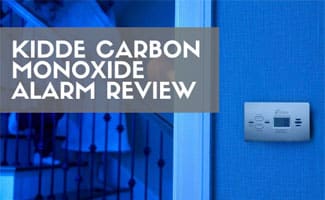My Amazon Package Arrived Empty! What Should I Do?
When you purchase through links on our site, we may earn a commission. Here’s how it works.

With more people than ever ordering products from Amazon, there is also an unprecedented number of packages and orders moving through Amazon every day. This can lead to mishaps such as the wrong order showing up at your house or (in rare cases) a completely empty (and in some cases even open!) package.
So, what do you do when this occurs? Is it simply a mistake at the warehouse, or could there be some negative intentions behind these empty packages?
In this article, we’ll cover the process of what you should do when a package arrives empty at your home and how you can attempt to prevent it from happening again.
What Condition Did The Package Arrive In?
An important thing to cover before you begin rectifying an empty package problem is that you should be clear on what condition the package came in. Was the package neat and secure, and you opened it to find nothing inside? Or was the package already opened and empty?
For now, we will work with the scenario that you opened a neat package to discover it was empty.
After making this observation, you’ll want to check your orders on Amazon to make sure you were, in fact, expecting an Amazon package (and not a delivery from another provider such as Target, Walmart, or any other retailer).
Check Your Order History

When you open the Amazon website, after logging into your profile, “Returns & Orders” should be an option to click at the top-right of the screen, next to the cart icon.

It could be that there was a mix-up, and a purchase that was going to be in a lone order got combined with another, and the package was sent with no filling.
You should also check the tracking number and verify with the shipping company that the package was meant to be delivered to this location at this time. You may even check the weight of the package when it shipped to know if the box was sent empty or if something happened mid-shipment.
After verifying that the package is yours and should be here, you can continue to the next step.
Contact The Seller
If you purchased your item directly from Amazon, you can contact their customer support by browsing the “Let Us Help” portion of the website in the footer. From here, you’ll be able to select “A delivery, order, or return” to get help with your item.

If you purchased an item from a 3rd party seller, you’ll want to contact them to see if there was an issue with the shipment. This should be your first point of contact to see if they can address the issue, as they are primarily responsible.
You may have to wait for a response for a little while, especially if dealing with a smaller business or communicating internationally. If a response takes more than a few days, you may then want to consider contacting Amazon.
Contact Amazon
If you haven’t had any luck with the seller, then you’ll want to contact Amazon for a refund or replacement.
Again, you can log in to the Amazon website, select “Returns and Orders” at the top-right of the screen, and when you find your order in question, you can select “Return or replace items.”
Amazon typically has a great policy for returns and replacements. If you make the inquiry fairly soon after getting the product, you’ll usually be able to get a refund or replacement if something goes wrong.
Why Might A Package Be Empty?
After getting all of this sorted out, you’ll want to ask yourself why the box showed up empty in the first place. Hopefully, the seller will tell you it was a mistake or a clear issue that came up at some point in the shipment pipeline.
But we can also discuss the other scenario we hinted at earlier in this post. What if your package did not show up neatly and instead appeared damaged, opened, and empty? What if there was nefarious intent and your product was not shipped to you purposefully or, worse, stolen from your doorstep?
If that’s the case, you might assume that a porch pirate is in your neighborhood.
What Can You Do To Prevent Empty Package Deliveries?
There are several things you can do to prepare for future deliveries and increase the chances that they arrive in one piece.
Pay Attention To Seller Reviews
3rd party sellers are by no means bad on Amazon. A lot of great products and businesses can be found on the site. The issue can arise, however, when there is less oversight regarding their activities, and sometimes they can take advantage of their unknowing customers.
It’s possible that a seller can attempt to scam you by sending you an empty box on purpose in the hopes of making a quick buck. You should never assume your seller did this, and you should just ask about the situation before jumping to any conclusions.
That being said, if it did happen, you may have been able to catch some suspicious behavior in the seller reviews.
Check out previous comments and ratings from customers. See if any red flags popped up that would make you feel uncomfortable shopping with them.
FakeSpot
Fakespot is a website we use frequently to check an Amazon seller’s reputation. The server offers browser apps and a mobile app. It will integrate directly with Amazon and supports Ebay, Walmart, Best Buy, and other retailers.

Secure Your Home
It’s possible that your product could have been intercepted and stolen right from your porch.
As Amazon has boosted in popularity in recent years, more and more instances of porch package theft have been occurring. It can happen in a moment, and without the right tools in place, you would be unsure of the culprit.
Do Police Investigate Stolen Or Missing Packages?
The police do investigate stolen packages, but whether or not police aid will be helpful can vary from case to case. In other words, if you do not have anything for them to go on — such as security camera footage — it could make their task of locating and recovering your package a challenging one.
We break down what to do if you think your package was stolen and the proper steps to take if you decide to contact the police as we investigate if and how police investigate stolen packages.
A great idea, if you suspect this is happening, is to install security systems for your front door. You can be alerted when movement is spotted in front of your house, and video can be taken for the purposes of reporting any would-be thief.
Enhance Your Security With Our Guide
Safe Smart Living provides recommendations for security products and services for any area of your life where you might need them.
Personal safety when you’re on the go, online security when you’re surfing the web, and home security for your home.
If you want to protect your dwelling from intruders, thieves, and whoever else is uninvited, check out our guide to home security. You can be alerted when activity occurs in front of your home and have a live recording of your porch to catch anyone who might be disrupting your Amazon packages.