Ancestry Reviews: Is Ancestry Worth It To Trace Your Family History?
When you purchase through links on our site, we may earn a commission. Here’s how it works.

Ever wonder what mysteries lurk within your family tree? You might be surprised at what you can dig up about your roots with Ancestry.com. Is Ancestry legit? For sure, and it’s among the best online resources to do genealogy research.
However, beginners and hard-core genealogists alike may wonder if the cost of Ancestry is worth it, especially when you can track down some of these records on your own for free. I give you an in-depth Ancestry review, including my first-hand experience, to help you see if it’s the right path for your genealogical journey.

Product Name: Ancestry
Product Description: Ancestry is a genealogical website with billions of historial records, family trees, and more to help you discover your heritage.
Summary
Ancestry is, undoubtedly, the world’s largest single online repository of historical genealogical records. And its abundance of features far surpasses what its competitors offer. I highly recommend Ancestry for beginners and serious family historians alike — as long as you can afford the increasingly expensive membership fees.
Overall Score
-
Database Of Historical Records
-
Search Tools
-
Pricing
-
Online Communtiy
Pros
- Intuitive website with excellent beginner and advanced search tools
- 40 billion historical records and photographs
- Easy-to-use family tree building tool
- 100 million family trees and ability to view public member trees
- Excellent Learning Center includes blog, webinars, tutorials, videos and tons of articles
- The most active online community we’ve seen with a member directory, forums, message boards, and social media
- 14-day free trial
Cons
- Pricey membership fees
- Free trial requires a credit card
- Several complaints that they continue to charge you after you cancel
Consumer Reviews
This is the aggregate score of reader reviews we’ve received. Have a good or bad experience with Ancestry? Feel free to leave your own review in the comments. Please note that only ratings with valid review content will be published and counted.
Key Features
- User-friendly search features that allow you to filter searches by collection, location, dates, and languages
- Ancestry Hints tool recommends records, photos, or other family trees for you to review and suggests potential new ancestors for you to add to your tree
- My Shoebox tool: a place to store records from your searches that you’re not ready to attach to your family tree
- Highly active online community
- Tag relatives and friends in photos you’ve added
- Upload audio and video clips
- In-house professional genealogists for hire to help you with research (must contact to get an estimate)
- Access to specially curated record collections on African American, Native American, and Jewish heritage
- AncestryDNA: discover your genetic ethnicity and living relatives with their advanced DNA autosomal testing technology (read my AncestryDNA review)
- Create family history books, family tree posters, and more with MyCanvas, a 3rd-party site
- Customer support 7 days a week – chatbot, phone, and email
How Much Does Ancestry Cost?
It’s certainly not cheap, but the site offers a 14-day free trial so you can test it out to see if the cost is worth saving you a ton of time tracking down records on your own. Keep in mind that you’ll have to cancel the trial before it ends; otherwise, Ancestry will automatically bill you.
The following prices are Ancestry’s standard rates, but they often offer an introductory rate that can save you up to 25% off for your first month or your first 6-month subscription.
| U.S. Discovery | World Explorer | All Access | |
|---|---|---|---|
| Monthly Price | $24.99/mo | $39.99/mo | $59.99/mo |
| 6-Month Subscription | $21.99/mo | $32.99/mo | $49.99/mo |
| U.S. Records | |||
| International Records | |||
| Fold3 Subscription* | |||
| Newspapers.com Subscription** |
** Search archives for over 24,500 newspapers for headline news, marriage announcements, obituaries, social events, and more.
Coupon
You can test drive any membership level with a 14-day free trial. Use this link to get introductory pricing.
My Personal Experience With Ancestry
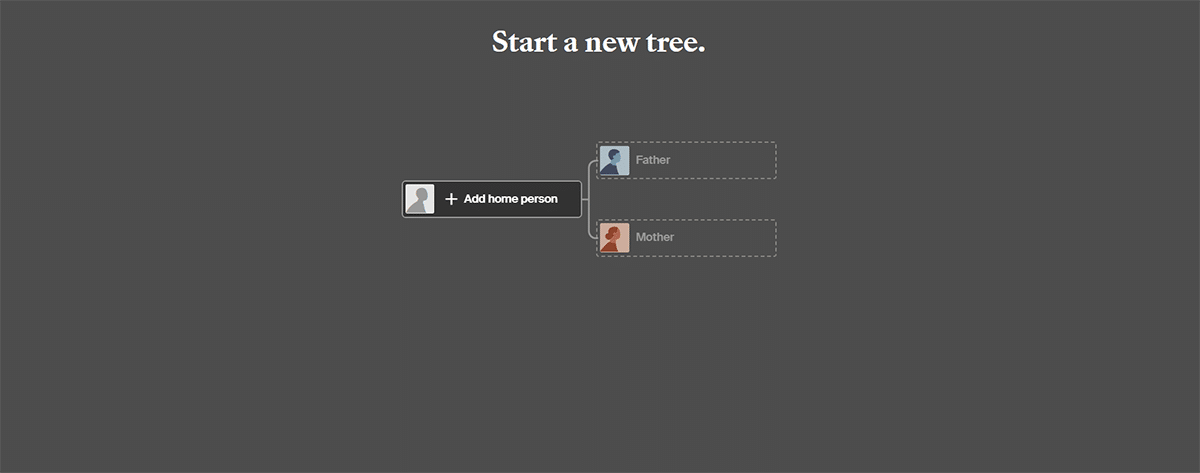
I’m lucky enough to have a mother who’s our family historian. She’s been doing genealogical research for decades, including using Ancestry and AncestryDNA more recently. By poring over historical data, census records, birth and death records, and more, she’s been able to fill in a lot of gaps in our family history going back to the 16th century in some ancestral lines. Although my mother already has a family tree on Ancestry, I extensively tested it out to see for myself how Ancestry works.
Getting Started
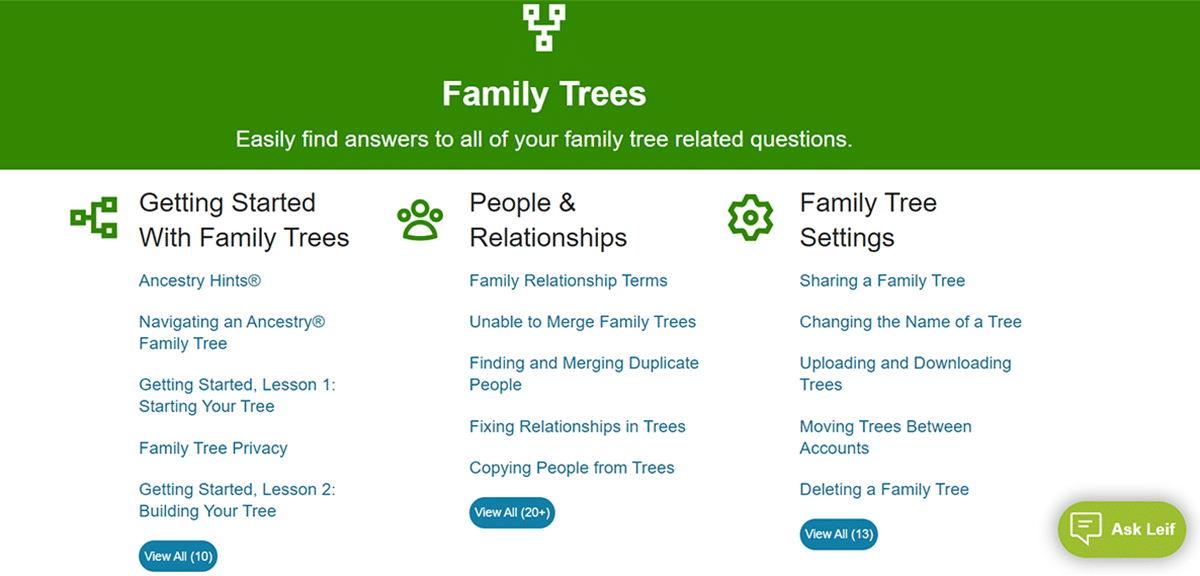
If you’re a newbie, I highly recommend heading over to Ancestry’s Support Center before you get started. It’s a treasure trove of tutorial articles and videos that explain how to get started on your tree, how to effectively search records, and much, much more. As I advanced past the basics, I found myself coming back here countless times for tips.
Building Your Tree
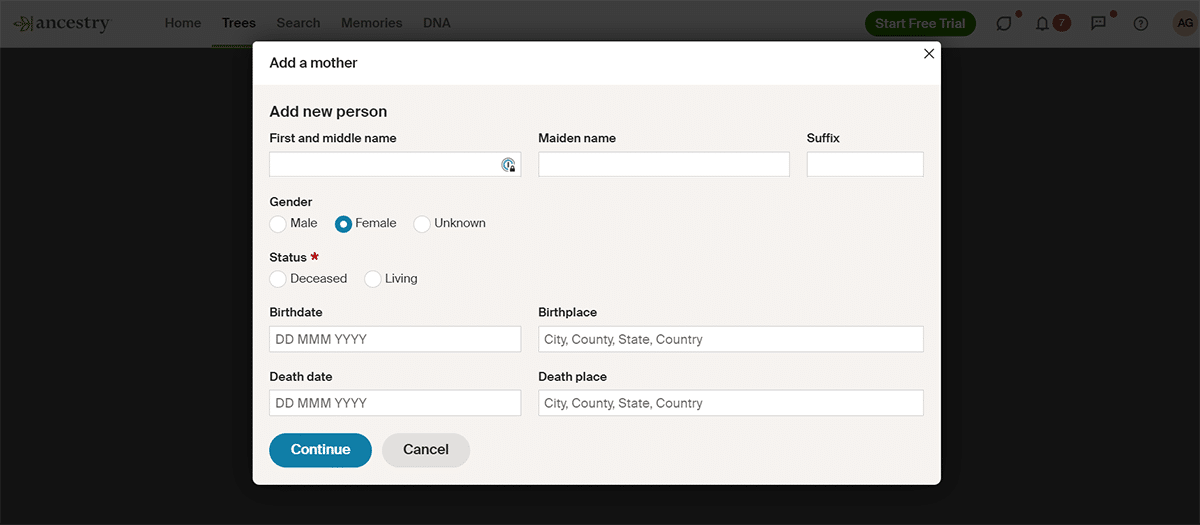
You can start building your family tree from scratch or by uploading a GEDCOM (Genealogical Data Communications) file. I chose to start at the beginning to see how the family tree tools work. As long as you have basic information about your parents and grandparents, it’s easy to start filling out your tree.
For each relative or ancestor you add, you can fill in such information as their full name, birth and death dates, and birth and death locations. If you don’t know all of this information, you can leave it blank and come back to it later when you uncover more details — or add it from Ancestry Hints.
Ancestry Hints
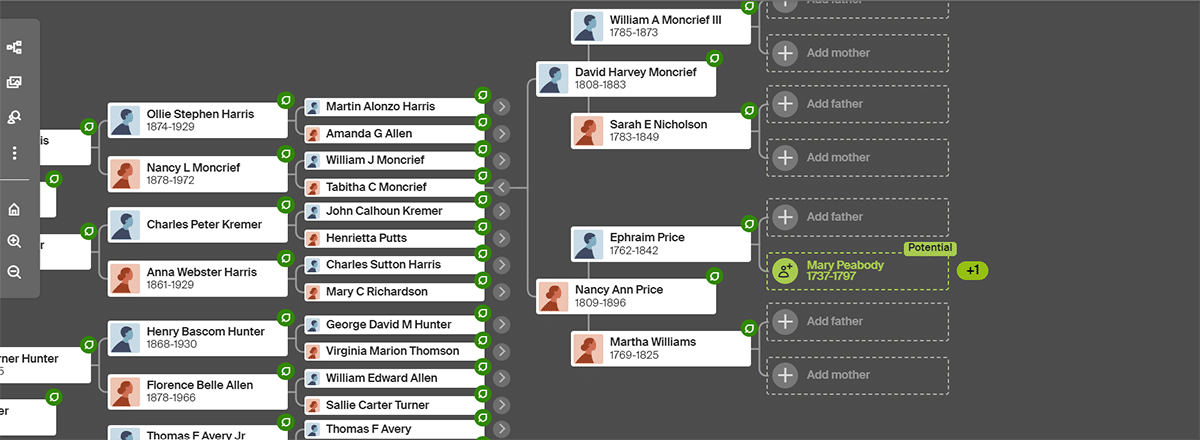
As I added relatives, I saw small, shaky green leaves pop up next to each name. These leaves are “Ancestry Hints,” an amazingly helpful feature. When you click on the leaves, you can view public records (birth, death, census, marriage, etc.) that may be a match to your family members. Hints can also lead you to additional family members. For example, when I added my father, hints led me to his brother and parents. And through a hint, I found a couple of public family trees that included my father.
I confirmed the hints that I know are accurate and disregarded those that aren’t. If you’re not sure whether a hint is a match or not, you can save it to Ancestry’s ShoeBox feature to help you investigate it later. When you confirm a relative match, Ancestry automatically adds them to your tree — a fantastic time saver. Additionally, all the records you confirm are saved in each family member’s profile.
Searching Historical Records
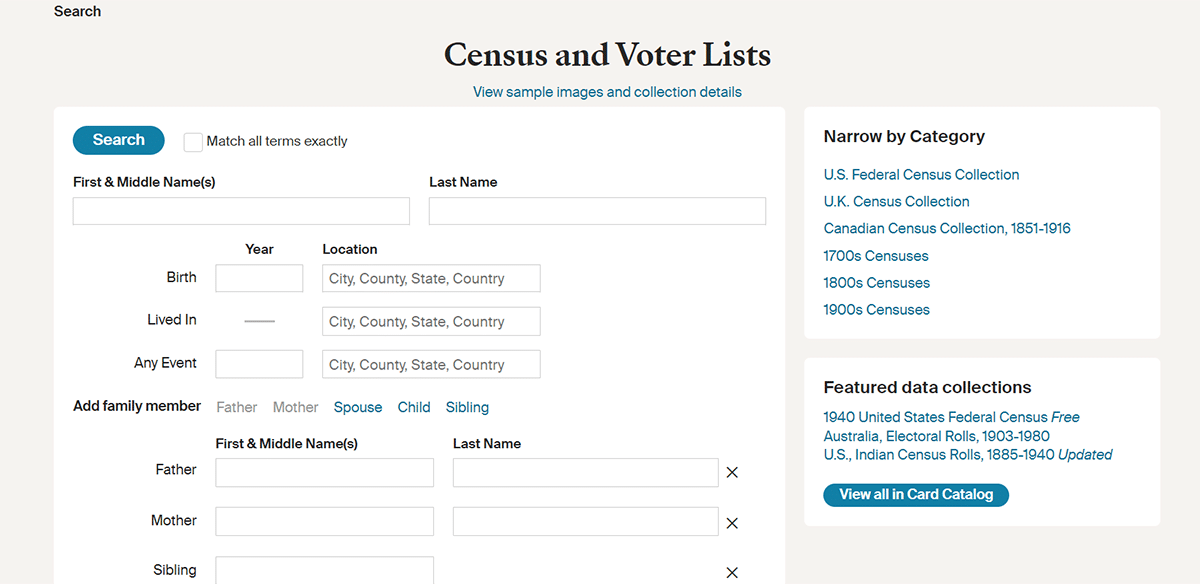
I found Ancestry’s search features astounding. You can conduct many different types of searches from within or outside of your tree. For example, in my tree, I clicked on my father and the search button. This pulls up a page that’s populated with tons of records. You can browse records by collection or use filters to narrow down your search. I was interested in seeing my father’s three marriage records, so I filtered down to marriage and divorce records. Sure enough, all were there.
Alternatively, you can go to the search tab in the top menu to search outside of your tree. You can search by record type, such as census and voting lists or military records, conduct a membership or public tree search, or use the Card Catalog. The Card Catalog includes all record collections that you can filter by record type, date ranges, and global location.
Uploading Media
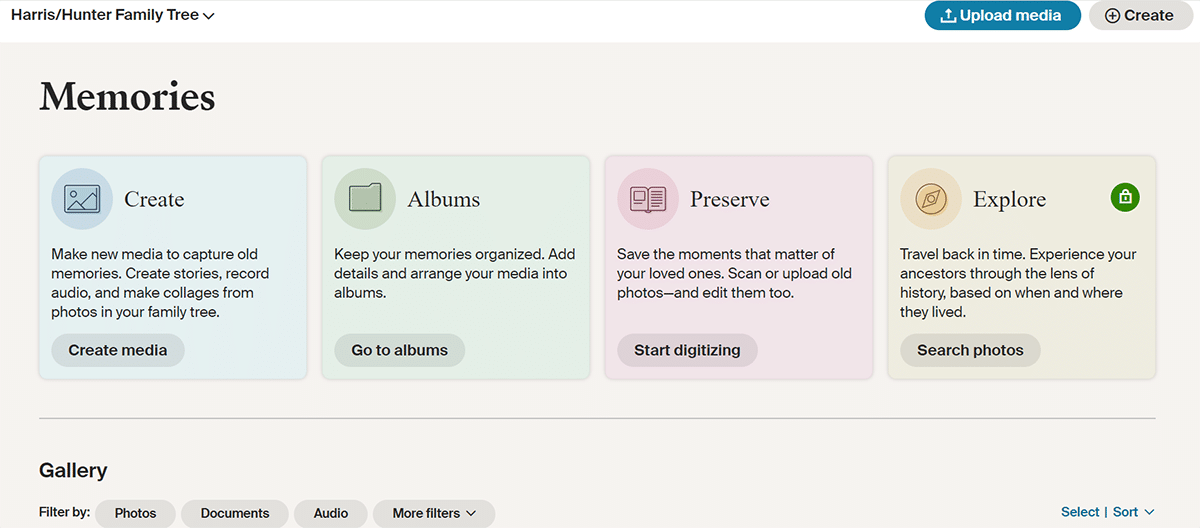
In Ancestry’s Memories tab or within each family member’s profile, you can upload your own photos, audio files, video files, and documents as well as add stories about your family. Within Memories, you can arrange your media into different albums, tag other people in photos, and more. As with everything else in Ancestry, I found the Memories feature easy to use and highly organized.
6 Tips To Get The Most Out Of Ancestry
While Ancestry is easy to use for the basics, the sheer mass of features and records can be overwhelming. Here are some tips I’ve found along the way to help you do thorough searches, save overall research time, and maximize what Ancestry has to offer.
1. Don’t Solely Rely On Hints
Although those shaky green leaves can reveal some records associated with a family member, they don’t always include all available records. In fact, I often found many more. How? After you review your hints for a relative, click on the search button at the top right of the page. You’ll see a list of records Ancestry has found that are associated with your relative.
Some record listings indicate that they’re hints, but not all are hints. For example, when searching for my father, this list included census, military, and obituary records, as well as several public and private photos of my father — none of these were hints.
2. Search The Card Catalog
Many users skip using the Card Catalog search tool because there are many other ways to search. However, this is a huge mistake. A virtual gold mine, the Card Catalog is the central repository that includes all of Ancestry’s records. Some records may not show up in other types of searches you do, so you may be missing some gems by not using the Card Catalog.
3. Modify Your Searches
Another way to locate elusive records is to modify your search parameters. You can find this tool on the page with the list of records you get when you hit search from your hints page. Click on “Edit Search” (hover over the pencil to pull up the tool). For example, you can change the location where you suspect your ancestor may have lived or switch a female’s married name to her maiden name.
4. Do Wild-Card Searches
Sometimes, names are spelled incorrectly on census records, and sometimes, handwriting can be difficult to read. Or perhaps you don’t know the exact spelling of an ancestor’s name. Ancestry allows wild-card searches, which involve using the asterisk (*) or the question mark (?).
An asterisk represents 0-5 characters, while a question mark represents 1 character. For example, if you want to search for different spellings of the name Stephen, you could do a wild card search that would find each different spelling: Ste*en. Or to cover Bransen vs Branson, you’d search by Brans?n.
5. Pay Attention To Details
One common mistake beginners make is to take Ancestry or other members’ suggestions at face value. With every record that pops up that’s potentially a match, be sure to click on that record to view it yourself. Also, when looking at other family trees, rely on sources that have attached records rather than those with no supporting evidence.
6. Attach Media & Sources To Facts
As you uncover records, documents, photos, and other sources, be sure to add them to that family member’s profile page. This keeps you well-organized with everything you’ve found in one central location, making it easier to quickly reference later if needed.
What’s The Customer Buzz About Ancestry?
I did some digging around the web to see what customer feedback I could unearth about Ancestry. Here’s a sampling of Ancestry reviews by real users.
Positive Ancestry Reviews
From all the online customer reviews I found, a majority were positive for this service. Users say they’re pleased with the site’s tools, ease of use, customer support, and more.
Ancestry provides wonderful customer service. As a non-technology savvy Senior, this means a great deal to me. Through the help of Ancestry’s articles and customer service staff, I have been able to research my Ancestors back to the 1600s and build a tree with almost 8,000 relatives.
– Aileen S., Trustpilot 2/15/2024
Yes, Ancestry seems expensive and the membership has gradually increased over time. But what do people expect? Their database is massive and growing. It’s way better than MyHeritage. I never find much on that site and I’ve just grown accustomed to Ancestry’s layout. I love their throughline guide (not meant to be set in stone), and their hints are helpful (but also not meant to be taken without checking into them on your own). I love that you can build multiple trees (I have many experimental ones to sort out confusion on family lines).
I love that you can manage the trees and DNA belonging to your family members. I love that all of the trees and DNA that others share with me are compiled into an easy-to-find and navigate list. I love that no one can change your tree unless you make them manager of it. I love that everything you attach to your tree stays attached, even when you take breaks from paid membership…
– Jennifer L., Sitejabber 11/4/2023
Negative Ancestry Reviews
The majority of customer complaints I found about Ancestry involve pricing and payment/cancellation issues.
The app and website are almost impossible to understand. When I finally was able to put my father’s side of the family in, I couldn’t add my mother’s side. Then when I finally found my mothers birth record, ancestry asked me which plan I wanted to purchase even though I paid $84 for 6 months world plan in the first week of January!! I’ve had it with this site and plan to cancel and get a full refund.
– Janet B., SiteJabber 2/4/2024
I cancelled my membership at Ancestry.com / Ancestry.org in early July of this year (2023) by calling the support line. Today I was reviewing my bank account activity and noticed that I was still being charged every month since July. I realized it was my fault that I did not make sure it was canceled, so I canceled it online. Ancestry charged me $25 fee for cancellation and still charged me the monthly membership fee as well. When I called to find out why, they basically said that they do not have any records of me calling in July and that they will not refund my charges for this month either. My advice to anyone using this service is to be careful of being charged after cancellation.
– Chuck B., Sitejabber 1/3/2024
Why Pay For Research When You Can Do It For Free?
Free genealogy websites can help get you started, but they can only get you so far in your research. Free sites don’t have all the resources you need in one place or have the advanced tools you get with Ancestry. They also take a ton of time to go through. If you’re serious about tracking down your family history and want to do it right, Ancestry is an excellent choice.
Finding Unknown Or Long-Lost Relatives Is Priceless (Video)
The following video tells an amazing story of what one family found using genealogical research on Ancestry.
Is Ancestry Worth It?
I found Ancestry’s wealth of features overwhelming at first glance. However, it didn’t take me long to get into the swing of it. Once I did, I found it addictive and loads of fun. Don’t let the massive amount of information and features dissuade you from Ancestry. It’s a fascinating dive into your roots. Unfortunately, the membership pricing is pretty high. But I think Ancestry is worth it if you can afford it.
Another excellent way to uncover your heritage and find family matches is by taking an at-home DNA test. A DNA test can shed light on your ethnicity and tell you who you share DNA with (in their database). Be sure to check out our in-depth reviews of AncestryDNA and FamilyTreeDNA. Pairing AncestryDNA results with your Ancestry search may provide a gold mine.
Have you uncovered any family mysteries using Ancestry or other genealogy tools? Let us know in our comments!
Why Trust Safe Smart Living?
As a trained researcher and journalist, Sally has assisted her mother in conducting extensive genealogical research on their family for many years. She’s also researched ancestry DNA testing for over 10 years. Sally is a member of Safe Smart Living’s professional team of experts who test and research products to make our lives smarter and safer for us, our families, and our readers.



