Best Family Tracking App: Life360 vs Find My Friends vs Family Orbit vs KidControl & More
When you purchase through links on our site, we may earn a commission. Here’s how it works.
| Best Kid Locator App | |
| Best Basic Tracking App For iPhone |
 Find My Friends
|
Want a way to keep track of your teens while they’re away. Or perhaps you want to monitor their activity on their phones and make sure they’re not texting and driving.
There are a number of features you can utilize with a family tracking app. Read our best family tracking app review to find which is the best fit for your needs.
Article Overview
- What Is Phone Content Monitoring?
- How We Chose The Best Share My Location App
- Family Locator App Reviews
- What Should You Know Before Installing
What Is Phone Content Monitoring?
Phone content monitoring is something that many of these GPS phone tracking apps include as a feature. Content monitored on the phone can include texts, phone call logs, browsing history, photos, apps installed and more.
If this is a feature you’d like to have in your family locator app, you’ll want to consider what types of items it can monitor. For example, if you want to know what your child is messaging to their friends, you’ll need to know if they use text messaging or a third party app (like social media site, WhatsApp, Kik, etc.).
If they use a social media site, you may not be able to monitor your child’s texts since these apps do not monitor Facebook, Twitter, Instagram, etc. Some of these apps integrate with WhatsApp and Kik (both popular messaging apps), which would allow you to read your child’s texts.
What’s The Best Child Tracker App? (Ranking Factors)
 Our rankings are based solely on which app is the best for GPS tracking. Other features like phone content monitoring were not considered in our best family locator app rankings but are included in the reviews for you to consider when making your decision.
Our rankings are based solely on which app is the best for GPS tracking. Other features like phone content monitoring were not considered in our best family locator app rankings but are included in the reviews for you to consider when making your decision.
If you’re more interested in monitoring your child’s online activity than knowing their exact location, then check out our article on the best parental control apps.
To make it easier for you, we’ve bolded any cons that kept the companies we reviewed from being our top pick. If we found complaints saying the app crashes frequently or the app saying you’re somewhere when you’re not, it was docked in the rankings.
Best Kid Locator App: Family Locator By Life360 Review

Visit Website |iOS App |Android App
The Family Locator app by Life 360 is completely free to download and use. It lets you see the location of those in your Circles at any given time. You can upgrade to a paid version, which includes more premium features (check out the pricing table below).
Depending on the plan you choose, you can create a number of predefined locations, so you get notifications when someone has entered those locations. For example, school, work and home may be good locations to set up. It also tracks driving speed and has crash detection (and alerts).
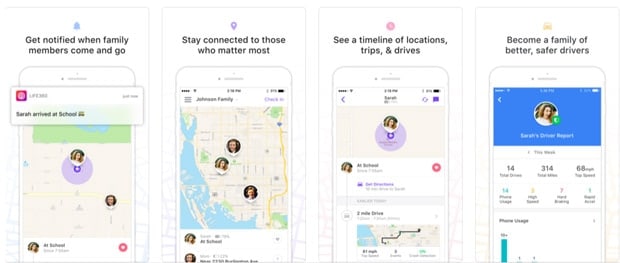
Pros |
Cons |
|
|
Pricing
The app is free to download and you have three plans to choose from, shown below. Each plan covers all members in your Circle, so you don’t have to purchase the plan for each additional person. There is a 7-day free trial that lets you test the PLUS and Driver Protect plans.
| Basic | PLUS | Driver Protect | |
|---|---|---|---|
| U.S. Price | Free | $2.99/month or $24.99/year | $7.99/month or $69.99/year |
| International Price | Free | see app for pricing | see app for pricing |
| Place Alerts | 2 Places | Unlimited Alerts for 100 Places | Unlimited Alerts for 100 Places |
| Location History | 2 Days | 30 Days | 30 Days |
| Driving History | 2 Days | 30 Days | 30 Days |
| Crime Alerts (U.S. Only) | |||
| 24/7 In-App Support | |||
| Driving Behavior | |||
| Weekly Driver Reports | |||
| Crash Detection (U.S. Only) | |||
| Emergency Response (U.S. Only) | |||
| Roadside Assistance (U.S. Only) |
Video: Life360 App
Learn more about how the app works in this quick overview video.
Best Basic Tracking App For iPhone: Find My Friends Review

Find My Friends app is a built-in feature on iOS devices with basic GPS tracking capabilities. You can share your location with anyone else who has an iOS device and check in on their location at any time. View where they’re at on a map and get directions to their location.
My husband and I share our locations with one another using this iPhone feature and love it. I especially like using it for checking in during the winter months and making sure he made it to work safely. He also shares his location with a group of his friends and they all “creep” on each other in a friendly manner.
If your family has iPhones and the only feature you’re looking for is GPS location, then we recommend Find My Friends. Not only is it free but it’s also easy to use. Plus, you can add it as a widget to your screen so you can see a quick overview of everyone’s location.

Pros |
Cons |
|
|
Pricing
- Free
What About Family Orbit Or KidControl?
While they didn’t make our top picks, they might have unique features that suit your needs better than one of our winners. Here’s our reviews of Family Orbit and KidControl.
Family Orbit Review

Family Orbit takes tracking apps to a whole new level. Not only can you know your child’s location 24/7, but you can also monitor your child’s phone activity. You can read your child’s texts, see who they are calling, view their photos, skim their browsing history and more with Family Orbit.

Pros |
Cons |
|
|
Pricing
Family Orbit offers a free trial, but it isn’t clear how many days it lasts.
- $14.95/month or $89.95/year
KidControl Review
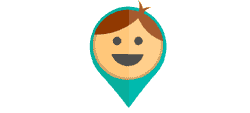
Visit Website |iOS App |Google Play App
KidControl has the basic GPS tracking features as well as some premium features. Overall, it appears to have great reviews on iTunes and Google Play. Our biggest complaint is that its website is pretty bare. We’ve seen mention of a paid version for KidControl but there’s no pricing listed on the website, and nothing discusses the differences between the free and paid versions.
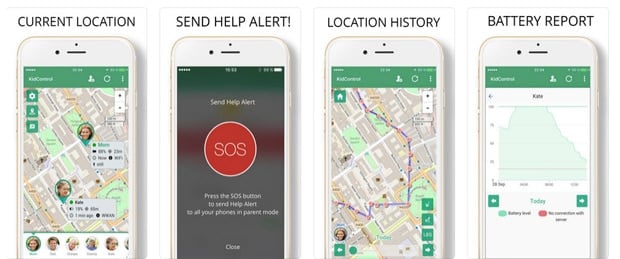
Pros |
Cons |
|
|
Pricing
- Free
What Should I Know Before Installing A GPS Tracking App On My Kids’ Phone?
I t’s one thing to keep track of your child’s location to make sure they didn’t ditch school or made it to their friend’s house after school safely. It’s another thing to read their text messages, surf their browser history and view their photos.
t’s one thing to keep track of your child’s location to make sure they didn’t ditch school or made it to their friend’s house after school safely. It’s another thing to read their text messages, surf their browser history and view their photos.
Ultimately, it’s up to you to decide how to parent your child and what you say they have a right to when it comes to using their phone. We’re not here to judge anyone’s parenting style. Instead, we want to help you consider what some of these features may do to your family dynamic to help you make the most informed decision. Only you know what’s best for your family.
Some of these companies market themselves more as a tool for spies than a safety app for families. For example, TeenSafe has a banner that reads, “Wait, Don’t Leave! Read Deleted Texts Now” which seems to target parents trying to invade their child’s privacy instead of making sure they’re doing what they should be doing.
Again, if you feel it’s necessary to monitor your child’s content on their phone for any reason, then that is up to you. However, we want you to consider the impact it may have on your relationship with your child if they know you’re reading their texts.
Which brings us to our next point, some of these apps can be installed in the background without your child’s knowledge. It is up to you to decide whether you want your child to know you have access to what they’re doing on their phone.
If your child knows you have access to what they do on their phone, it will affect their trust with you. They may feel like they have to sneak around with other things and keep some information to themselves instead of share it with you. They may feel like they have no privacy, which may affect how they behave once they’re out in the world on their own.
Should I Monitor My Child’s Phone Activity?

This is something only you can answer yourself. Every person you ask about this will have their own opinion on it, but ultimately, every situation is different, and you have your reasons as to why you’re considering monitoring your child’s activity.
There are countless stories of how these apps have protected children from cyberbullying, sexual predators and more. Oppositely, some parents say this is a violation of your child’s privacy. Either way, we respect your choice and know that you intend to keep your child safe.
Reasons To Use A Family Tracker App
We know the previous sections may have come across like we are anti-family tracker apps, which is why we want to explain why these can be extremely beneficial to families. Unfortunately, the world isn’t a safe place and knowing your child’s location can bring you a lot of peace of mind.
There are countless stories of people expecting their loved ones to be home by a specific time and being late. In these instances, families can check on their loved one’s location and know if they are in route or if something has happened to them.
For example, did they get into a fender bender? If it’s a terrible accident, you may be able to help your loved one obtain medical attention sooner because you were able to give paramedics their exact location sooner than later.
These types of apps can prevent the annoying, “Where are you?” text that we’re all guilty of sending. Instead, all you have to do is peek on the app and see that your child is right where they should be (or maybe not!).
What Are Other Parental Apps I Can Use?
If you want to learn more about parental control apps and software that can be used to monitor your child’s activity, read our parental control apps comparison. These apps can monitor social media and chat as well to help protect your children from bullies and predators.




