Best Security Camera App For iPhone And Android: Manything vs Alfred vs Wardencam vs Presence & More
When you purchase through links on our site, we may earn a commission. Here’s how it works.
| 1st |
|
| 2nd |
|
| 3rd |
|
| Compare All Products | |
Have a smartphone or tablet lying around that you no longer use? Why not repurpose it into a security camera device using an app? It’s an easy way to give your gadget a new life and have peace of mind over your home or loved ones without having to invest in new equipment.
But, if you are seeking a more complete home security option, check out our reviews to find the best monitored security systems on the market.
Article Overview
- How Security Camera Apps Work
- Best Security Camera Apps
- More Camera Apps Reviewed
- Tips For How Best To Use Them
- Can Phone Cameras Be Used Outside?
How Home Security Camera Apps Work
 Home security camera apps are pretty simple to use. Download the appropriate apps to your two devices and pair them together. Then, start monitoring your camera while away. You can use the app and camera as a nanny cam, baby monitor, home security camera, pet camera and more.
Home security camera apps are pretty simple to use. Download the appropriate apps to your two devices and pair them together. Then, start monitoring your camera while away. You can use the app and camera as a nanny cam, baby monitor, home security camera, pet camera and more.
We recommend using a tripod (like this one on Amazon), so you can better control the camera’s angle and keep it steady from falling.
Feature Comparison
All of these apps allow you to stream video from your device and record footage through motion detection. They are also all available on Android devices.
| 1st: Alfred | 2nd: AtHome | 3rd: WardenCam | Geny | Manything | Picket | Presence | |
|---|---|---|---|---|---|---|---|
| Facial Recognition | |||||||
| Two-Way Talk | |||||||
| Night Vision | Low-Light Filter | Low-Light Mode | |||||
| Siren | Extra Fee | ||||||
| Grant Access To Others | |||||||
| Free Cloud Storage | 7 Days | Amount Not Specified | Amount Not Specified | 15GB | 12 Hours | Amount Not Specified | 50MB |
| 360 Camera (Both Lenses) | |||||||
| iOS Phones & Tablets | |||||||
| View Footage W/ Computer | |||||||
| Alerts | |||||||
| Pan/Tilt/Zoom | Zoom | ||||||
| Activity Zones |
Home Security Camera App Winners
We chose our winners based on features offered, compatibility with devices and performance.
Winner: AlfredCamera Review

Visit Website | Google Play App | iOS App
More than 10 million people use Alfred worldwide. It has unique features that other apps don’t offer like a built-in siren, the ability to grant access to others, and it uses both the front and back lenses on your device for a full 360° view. If you want zoom capabilities, you’ll have to upgrade to the Premium version.

Price
- Free app
- Alfred Premium: $3.99/month
- HD viewing
- 30-day storage
- Longer recording time with motion detection
- Zoom capability
- Ad removal
Runner-Up: AtHome Review
![]()
Visit Website | Google Play App | iOS App
AtHome has a cool notification system that sends animated GIFs for a glance at the event recorded. It also offers time-lapse recording and scheduled recordings. You can use it for your IP camera and pan and tilt the camera remotely through the app. It works with your computer’s webcam, but unfortunately, it stops working when the computer sleeps, so using a computer isn’t the most dependable method.

Price
- Free app
- Cloud saving: $5.99/month to $49.99/year
- Ad removal: $1.99
WardenCam Review
![]()
Visit Website | Google Play App | iOS App
WardenCam has the basics of a home security camera app with few bells and whistles. What stands out is that it only requires a one-time fee for its 24/7 video surveillance instead of a monthly fee. So, if you’re looking for continuous recording, WardenCam may be a good option for you.

Price
- Free app
- Premium: $5.99 (one-time fee) for 24/7 video surveillance
More Home Security Camera Apps Reviewed
Geny | Manything | Picket | Presence
Geny Review
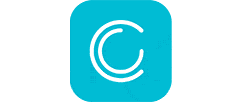
Geny is one of the other apps in this article that can record 360° with its front and back cameras. You can also zoom remotely with the app, but if you’re an iOS user, you won’t be able to use this app. Additionally, user reviews say the night mode is low-quality.
Price
- Free app
- In-app purchases: $0.99 to $9.99 per item
Manything Review

Visit Website | Google Play App | iOS App
Manything is the only app in this article to offer activity zones. It can also work with
Picket Review

Picket (by WardenCam) has no night vision or low-light mode, so it’s not going to be as dependable in the dark for you as some of the other apps listed in this article. It’s not compatible with iOS devices, but it does let you schedule recording times. So, if there’s a common event you want to be sure to catch, you can set it on the schedule.
Price
- 24/7 surveillance: $6.99
Presence Review

Visit Website | Google Play App | iOS App
Presence lacks night vision or low-light filtering. It requires an additional fee for siren access, but at least it’s an option (many competitors don’t offer it at all). It’s compatible with Amazon Alexa. Presence is one of the few apps that lets you grant access to others, but it only has 50MB of free cloud storage. If you want a 360° view, you can purchase the Presence 360 to hold your smartphone, and it will rotate the phone to capture footage. You can also connect sensors, smart plugs, lights, thermostats and more to boost your security.
Price
- Free app
- Presence Pro Video: $1.99/week, $4.99/month or $49.99/year
- 5GB encrypted cloud
- Faster and longer recordings
- Camera alarm
- Clearer video streams
How To Use Home Security Camera Apps
Here’s how you set up most of these apps. Some may vary, but this is a general idea of how simple they are.
Do I Still Need Outdoor Security Cameras?
If you’re looking for an outdoor security camera solution, we wouldn’t recommend using a phone or tablet since they can overheat in the summer sun and get destroyed in the rain. Instead, check out these outdoor security cameras to monitor your home while you’re away.
If you don’t think an app will be convenient for your situation, you can find a more “traditional” solution by checking out our security camera guide.



