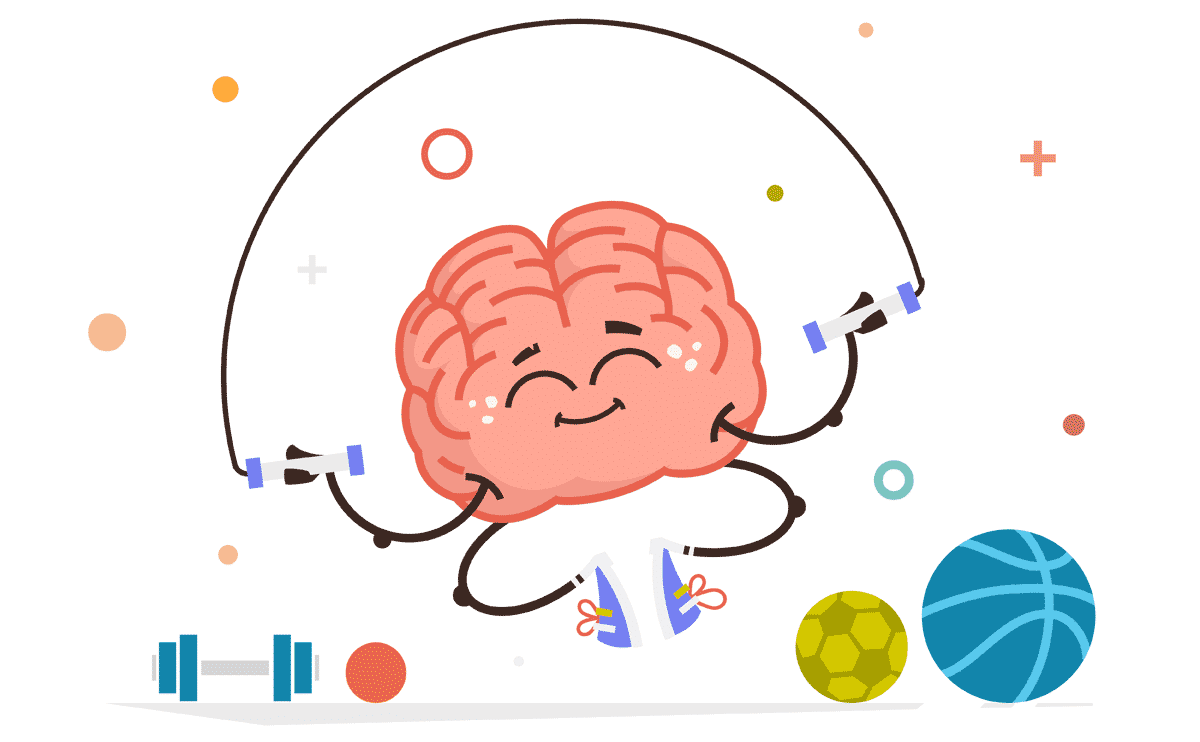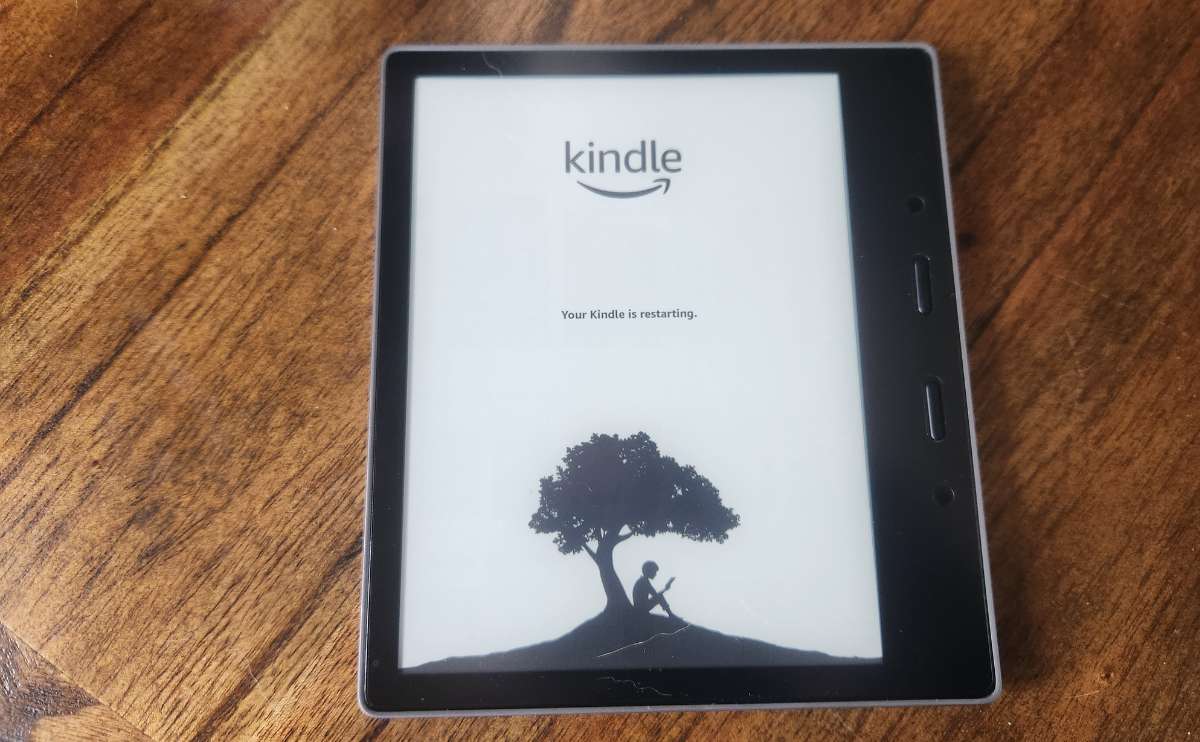Best Math Brain Training Apps In 2024: My Personal Experience
When you purchase through links on our site, we may earn a commission. Here’s how it works.
On the off chance that I don’t make this fact abundantly clear in this article, I am not a math expert. Sure, I was okay at math in high school, but years of using a calculator to solve all my problems have significantly deteriorated my mental math abilities.
So, I set out to find a math app to hone my skills, one equation at a time. I expected some of the apps would be challenging, but I didn’t know that they would be entertaining to use—even downright fun.
The ability and knowledge of math learners are highly variable, so picking a math app to suit your needs may be difficult. As one would suspect, some apps are clearly aimed at a younger audience, while others enter into advanced math territory.
I personally spent hours testing some of the best math brain training apps to bring you my top picks.
4 Criteria For Math Training Apps
- Interactions: The app provides meaningful, interactive content. Interactive content keeps users engaged and can improve a learner’s retention ability.
- Quality of Content: The app features high-quality content that is challenging enough to keep users engaged.
- Feedback and Support: The app provides relevant feedback on lessons and opportunities for reflection or testing. I also looked for apps that offered helpful hints or hacks for solving equations.
- Usability: The app was easy to understand and use for a variety of learners.
Best Overall: Brilliant

Visit Website | Apple App | Google Play
Launched in 2012, Brilliant first gained notoriety for its success in discovering promising young mathematicians and scientists across the globe. Today, Brilliant boasts over 10 million registered users and over 50,000 5-star reviews on Apple Store and Google Play. Users can choose between 60+ guided, interactive math, quantitative finance, physics, and computer science courses.
Brilliant is a fantastic choice for those who struggle with traditional learning methods, instead teaching through puzzles and challenges. And you don’t have to be a math wizard to begin with Brilliant. Brilliant is a fantastic option for anyone who needs more confidence with math.
Those struggling with basic math concepts due to traditional teaching methods will appreciate Brilliant’s visual and kinaesthetic lessons focusing on 100% active learning. There are no passive videos or lengthy paragraphs. You’re ready to begin learning once you visit the website or download the app.
Getting Started With Brilliant
After downloading and opening the Brilliant app, I was asked to answer a few basic questions to help the app personalize my experience. From there, I could start a 7-day free trial or continue with the free plan with limited features. The premium plan is $149.99 per year, so I recommend canceling the subscription in your settings to avoid the automatic renewal. That way, you can still use the premium features through the trial period without worrying about an unexpected charge.
After answering my proficiency questions, Brilliant recommended a learning path. With the premium trial, I could also choose any of the 60+ courses as an elective.
For those who aren’t super confident in their math abilities (like me), I recommend starting with Mathematical Fundamentals or Everyday Math. Math Fundamentals teaches essential tools for mastering algebra, logic, and number theory. Everyday Math uses real-world situations to help you brush up on your math skills.
If you’re a math aficionado, don’t fret—there are a number of advanced courses, including multivariable functions, vector calculus, differential equations, and math for quantitative finance.
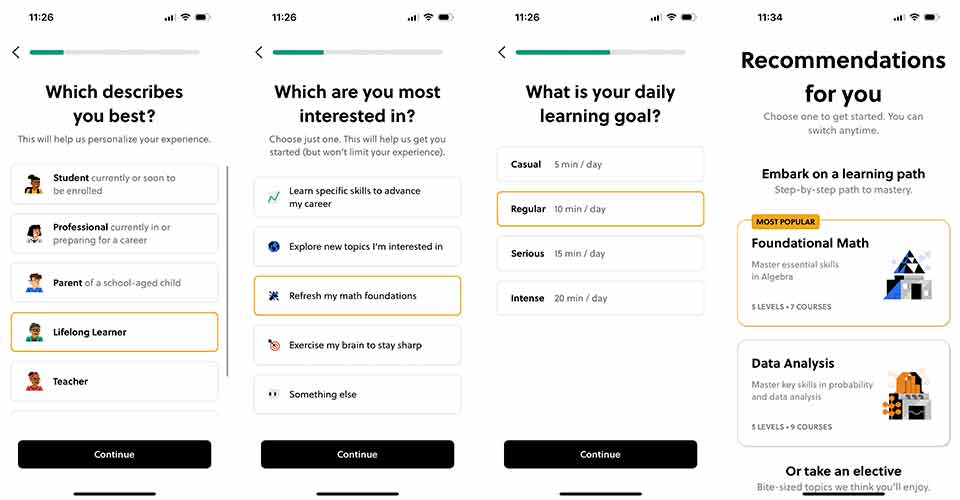
Training With Brilliant
Each Brilliant course has a set amount of lessons that take 5 to 20 minutes to complete. I chose to begin with Everyday Math, which contained nine lessons. The first lesson, Fractions and Data, teaches users to recognize fractions in everyday situations.
One example in this course teaches you how to use fractions to find misleading marketing. In this scenario, a lemon drink says it contains 2 parts concentrate to 7 parts water in every bottle. The same company released Lemon Drink Zero, claiming it has less sugar than the original formula. However, the packaging lists the concentration as 1 part concentrate to 2 parts water. Using fractions, we know that the original recipe is a 2/9 concentrate. The new formula is a ⅓ concentrate, which is the same as 3/9. Therefore, we can see that the original recipe actually contains less sugar than the marketed Lemon Drink Zero.
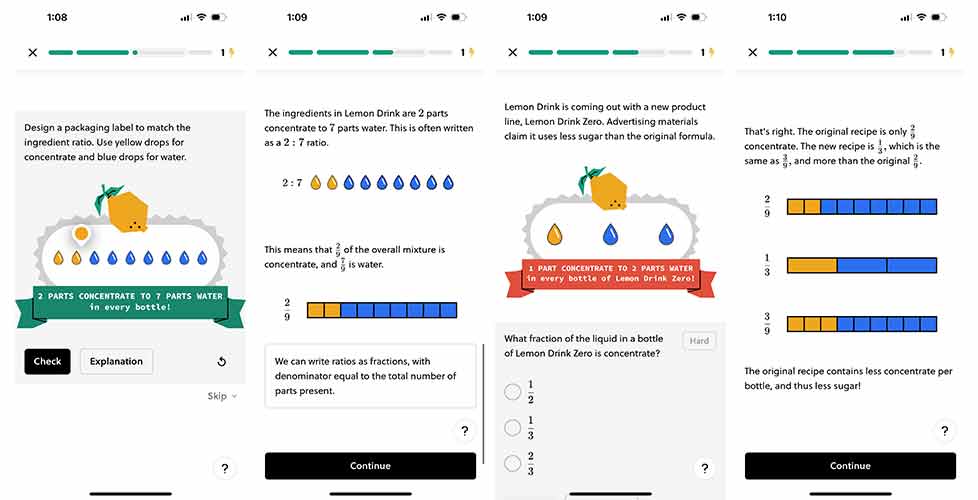
As you work through each lesson, you’re asked to answer questions and check your answers. If you get the questions right, you are awarded points. Some lessons include hints to help to reach the solution. If you are still trying to understand or get the answer incorrect, you can select Explanation to see a visual and written explanation of how to come to the solution.
The over 60 courses in STEM subjects are designed to help you quickly understand subjects beyond memorization. They allow you to practice math problems throughout your lessons and encourage you to be open to failure with the promise of in-depth explanations.
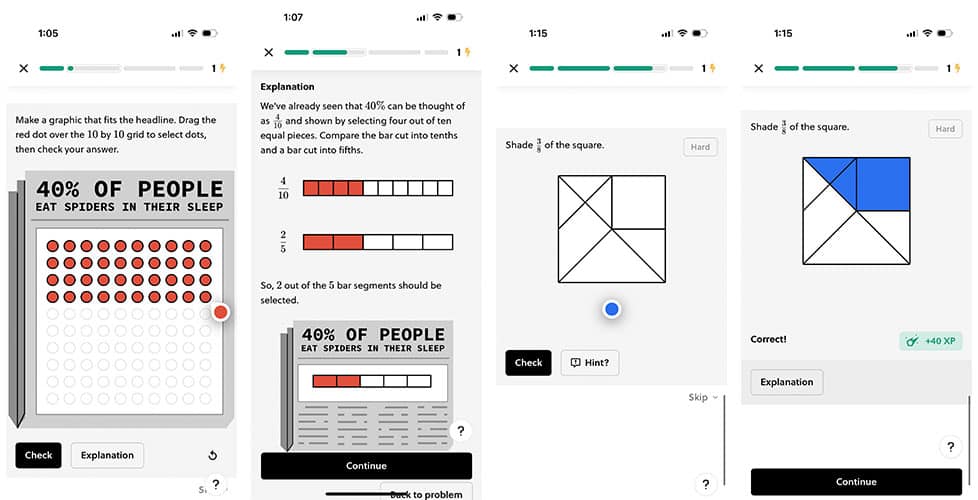
Tracking Your Progress With Brilliant
A premium subscription lets you track your points and compete against other users on the weekly leaderboard. Earn experience points (XP) by answering questions correctly and completing lessons. Beginners use XP to compete in the Hydrogen league and advance by being at the top of the leaderboard (top 15 or top 5). Middle performers stay in their league, and the bottom five users return to the previous league. There are ten league levels in total.
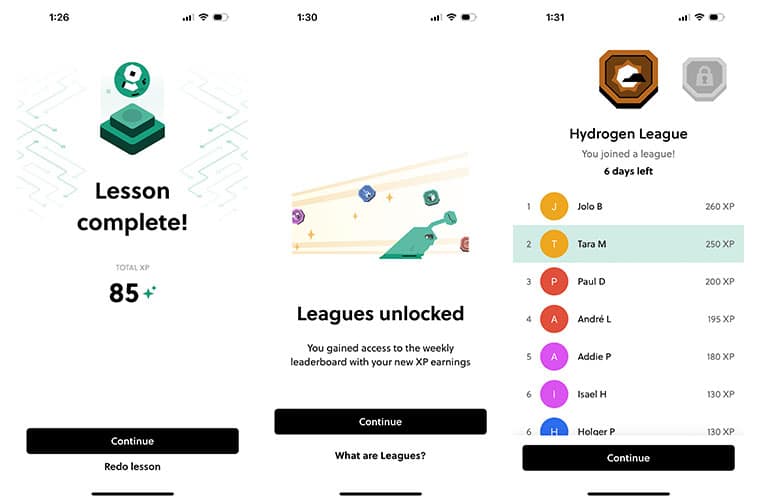
| Pros | Cons |
|---|---|
| 7-day free trial | Very limited free account |
| Available on iOS, Android, and desktop | Expensive subscription |
| Designed for students, professionals, and lifelong learners | |
| Beginner friendly | |
| Interactive courses with engaging content | |
| Self-paced | |
| Clear explanations | |
| Hints to help guide you to the solution | |
| Quality design and graphics |
Our Personal Experience With Brilliant
“I love Brilliant for its customization. I started by sharing what my goals were for using the app, which is really helpful to narrow down your gameplay. I also set the amount of time range I want to play each day and shared my math comfort level to gauge where I wanted to begin. Brilliant has helped me figure out how to fill pie charts and other graphics I need for my job in a quick and understandable way. And it also gives you math problems in ways that apply to everyday life, like ratios in recipes.”
–Sally Jones, writer for Safe Smart Living and lifelong learner.
Pricing
Brilliant has a two-tier freemium pricing model. The free plan lets you try a preview of each course, and the premium plan unlocks all courses and gives you access to bonus math, science, and computer science puzzles.
| Plan | Price |
|---|---|
| Monthly Subscription | $24.99/month |
| Annual Subscription | $13.49/month (billed as one payment) |
| Lifetime Subscription | $749.99 |
Best Free: Khan Academy

Visit Website | Apple App | Google Play
It’s hard to believe that this Khan Academy is free, but it’s true—it’s this nonprofit’s mission to provide free, world-class education for anyone, anywhere. Not only does Khan Academy offer lessons for math covering K-12 through early college, but it also includes prep for standardized tests and AP courses.
Unlike other programs on this list, Khan Academy covers more than STEM subjects; however, I’ve included it in my picks because the app offers extensive math training. Courses are offered based on your level of education. Users can choose by grade (early math, kindergarten, 1st grade, etc.) or type of math (arithmetic, algebra, geometry, trigonometry, calculus, differential equations, and statistics and probability). Khan Academy does a fantastic job of teaching math no matter your comprehension level or learning style and is available in 36 languages.
Getting Started With Khan Academy
The Khan app doesn’t require you to create an account—though you’ll need to create one to save your progress—and it’s completely free. Just download the app to get started.
Once I downloaded the app, I chose my comprehension level (adult learner) and selected the courses I was interested in learning. Khan Academy then added those courses to my home menu so that they’re quickly available for training. I could also edit these courses later if I wanted to switch my lesson plan.
As an adult learner, I needed to play around to see where my starting point was located (unless you have a specific area of math you want to brush up on). Unlike other apps, there were no proficiency questions or options to increase difficulty. Instead, you have to look through the courses to find your level of comprehension.
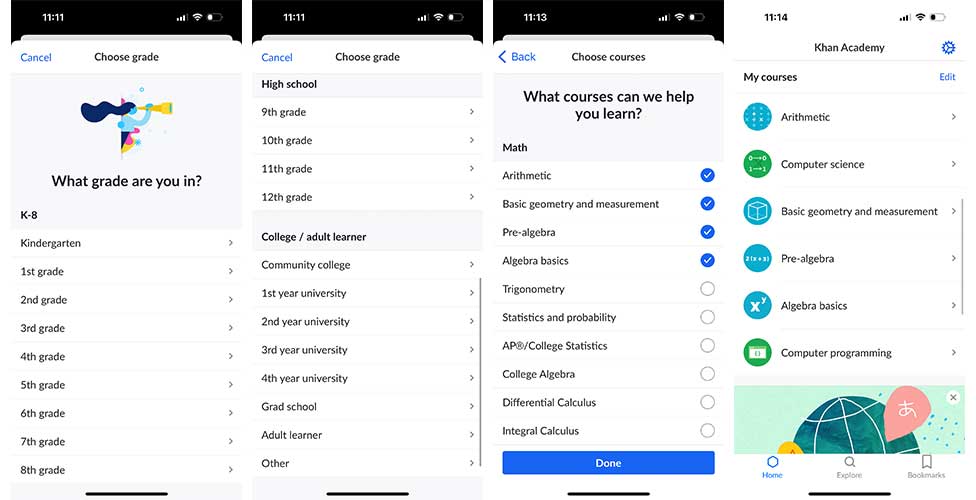
Training With Khan Academy
After setting up my account, I chose to start with arithmetic to see how the fundamental lessons were presented. The arithmetic course included 19 lessons, beginning with Intro to Multiplication. The lesson started with video training, followed by a quiz to test my understanding. This pattern repeated throughout the lesson. After all topics of the lesson are covered, it ends with a unit test. I tested out of Intro to Multiplication in under five minutes.
Khan Academy’s training sessions include video lectures, written instruction, flashcards, and quizzes. The video lectures are well-produced and are included in every math topic. Those who struggle with traditional learning methods may find this app lacking, but it does offer exceptional math courses completely free.
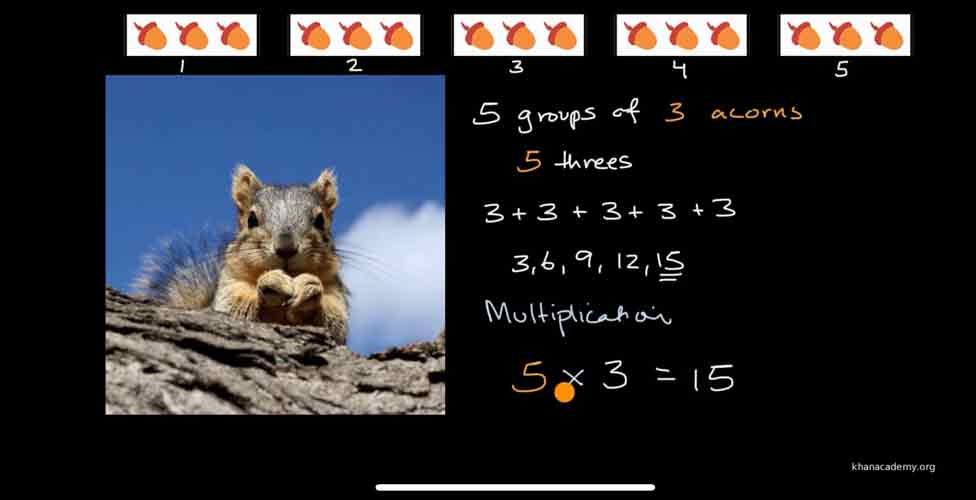
Tracking Your Progress With Khan Academy
As I moved through the lessons, I gained mastery points. These are just a way to track your progress through the course. Once I gained all of the required mastery points for a lesson, I moved on to the next lesson.
Once you finish all the lessons in a course, users can test their knowledge with a 30-question course challenge (30-45 minutes).
You can also view a progress report, available on desktop only.
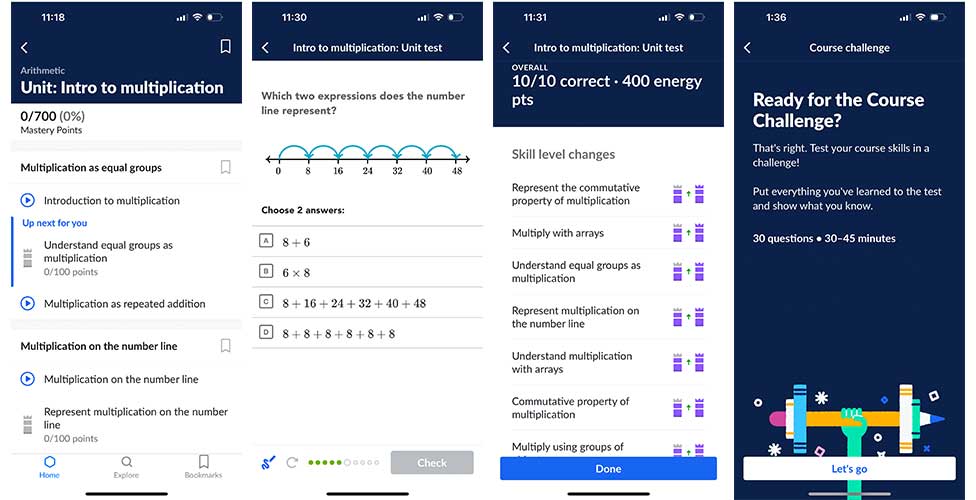
| Pros | Cons |
|---|---|
| Free | Primarily targeted to school students |
| Available on iOS, Android, and desktop | No games |
| 54 math courses | |
| Self-paced | |
| Math for PreK through college | |
| Prep courses and AP courses | |
| Test Prep |
Our Personal Experience with Khan Academy
“Khan Academy is a math learning tool I have used for many years. As both a parent and an educator, this is a tool I highly recommend. It offers a wide selection of learning areas to choose from. Having experience with both high-achieving students and students that need extra support, this tool has worked for almost every learning range. Most of the content covered is under the math and science umbrella, but there is a good selection of Arts and Humanities as well.
Most of the courses on this app work like a lecture. There are videos, audio, notes, and opportunities to practice. Most courses offer a Course Challenge at the end, which allows learners to test their knowledge and skills. It is not as interactive as some mind or brain trainer apps but does have interactive elements. This app is a fantastic resource for dedicated learners, as well as a reliable place to find understandable explanations of tricky math concepts.
I worked for several years as a substitute teacher and had to take over different grade-level classes when teachers left on maternity or other long-term leave. Even though I was not always familiar with or confident in certain math concepts, I was able to use Khan Academy to both educate myself and teach those concepts to others. The best part is that this is a free resource!
Khan Academy has always been an extremely helpful and effective learning tool. My children have used it for everything from math concept help with their homework to test prep for the SAT. As they work their way into college, it will likely be a tool they continue to turn to moving forward.
As a parent, I valued this tool because I have a child who is better at math than me. When we reached a certain point in their education, they were asking questions I did not have the ability to help with, like differential equations and Calculus. Khan Academy was able to provide direction and practice, even for higher-level subjects and concepts. While this app does not offer a lot of bells and whistles, no things like badges or special rewards, it is a highly effective tool for learning, especially for some of those advanced subjects and topics.
The introduction of the Khan Academy Kids app is a wonderful addition. This version is far more appealing to younger learners. The app is designed for kids ages 2 to 7. It is very colorful, easy to navigate, and has soothing music that plays throughout. Complete with cute characters, this interactive app is a fun way to help babies and kids in the fundamental stages of learning. Learning should be fun, and while the larger Khan Academy app does cover math from PreK upwards, it is not the same interactive experience that young learners respond to. I would recommend using the kid’s app for your child to have independent or gently guided learning time, and the full Khan Academy App is better for more independent learners. If using it for a younger child, it is best to have someone to sit and work through it with them.”
-Danielle DeGroot, parent and former Pre K- 12 educator
Pricing
Khan offers all of its courses free of charge.
Best For Quick Practice: Math Brain Booster Games

We learned our math tables in elementary school, but years of turning to the calculator, old age, or various other factors may have you feeling rusty. For users who want a quick way to brush up on their mental arithmetic, look no further than Math Brain Booster Games.
Using Math Brain Brain Boosters, you’re asked to solve as many problems as possible in a time period. Solving arithmetic exercises activates the cerebral cortex, which is responsible for memory, attention, and logical thinking. The app also shares math hacks to help you solve problems quickly.
I noticed a massive improvement in my mental math skills using this app. I became so much faster and more confident in my arithmetic skills.
Getting Started With Math Brain Booster Games
After I downloaded the app, I was brought to the main screen, which displayed six icons:
- Math Tables: learn and test multiplication, addition, subtraction, and division
- Math Hacks: tricks to solve math problems quickly
- Boost Modes: to improve problem-solving, attention, and memory
- Basic Operations: trains fundamental math operations to build core strength
- Mistakes Workout: wrong answers are collected here for practice
- Game Center Leaderboard: compare your performance with others
From there, I selected a category and began practicing. The app is straightforward to navigate, making it user-friendly for children and adults.
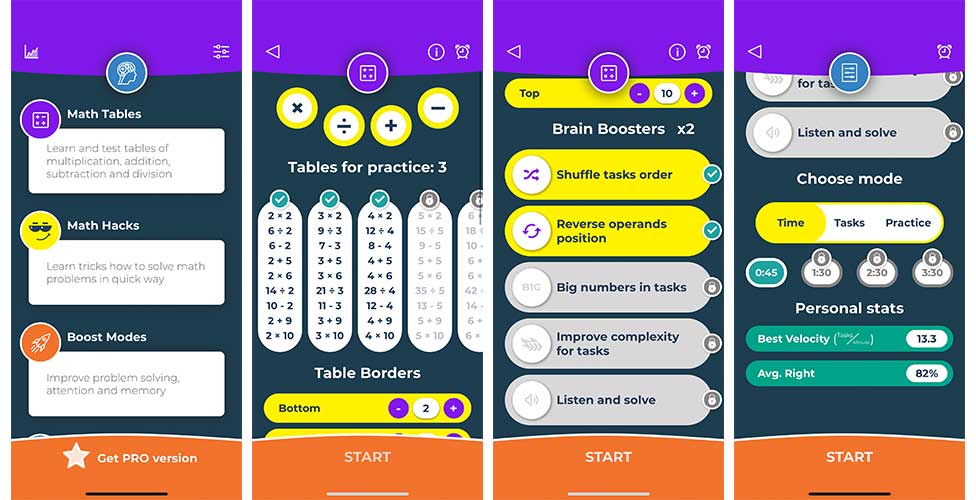
Training With Math Brain Booster Games
I started with Math Tables. Users can choose between addition, subtraction, multiplication, division, or any combination of the four. I chose all four and selected two brain boosters: shuffle tasks order and reverse operands position. With a premium account, you can also include larger numbers in the tables and increase the complexity of each task.
From there, I tested myself in Basic Operations, where I was asked to solve problems quickly based on my selected difficulty level. There are four levels of difficulty to fit anyone’s understanding, from easy (12 – 8 = ?) to complex (6792 / 24 = ?).
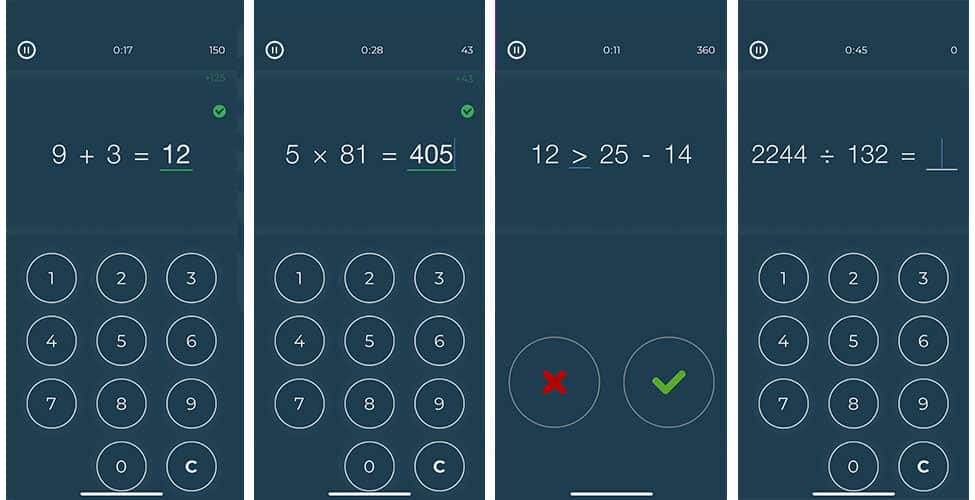
For each game, you can select Boost Modes to increase difficulty. Examples include:
- Audio tasks: listen and solve
- Chained tasks: must remember the answer to the previous question to solve the following task
- Long tasks (a + b – c = ?)
- Tasks with percents (What is 5% of 20?)
- Tasks with squares (What is 5 squared?)
One area of this app I enjoyed was Math Hacks. I had never heard of many of these tricks before, and I was blown away by how easy the hacks made specific arithmetic.
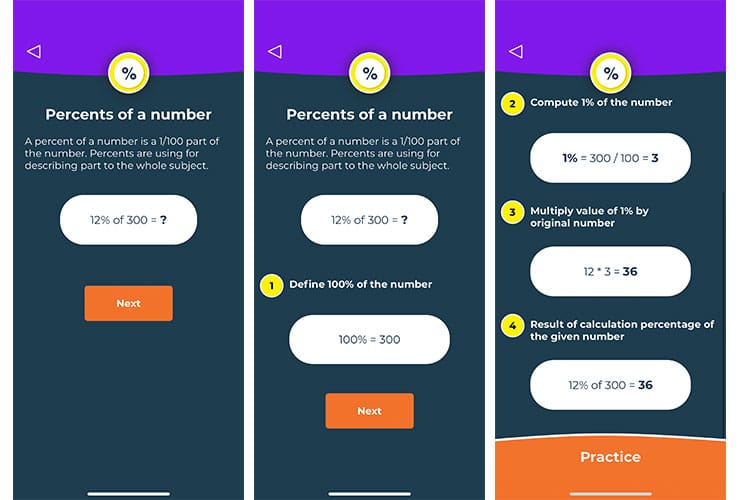
Tracking Your Progress With Math Brain Booster Games
Math Brain Booster Games tracked my performance in each game, recording my overall score, tasks total, and correct answers. I could also compare my results with others via the Game Center Leaderboards.
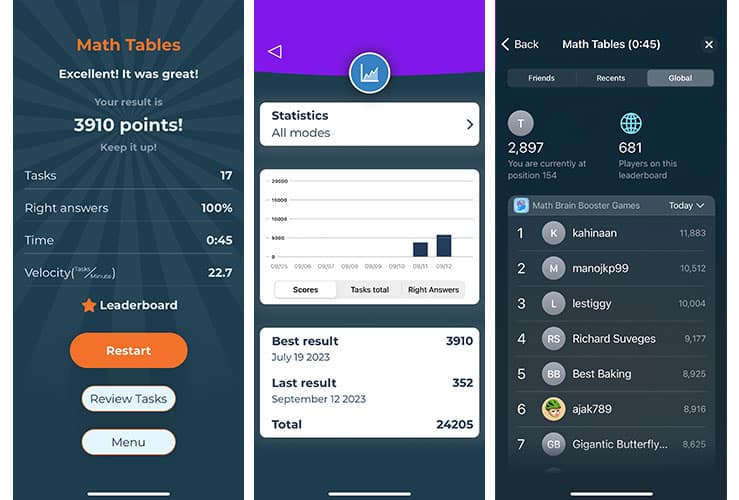
| Pros | Cons |
|---|---|
| Can be used by children and adults for mental arithmetic | Must pay for the pro version to get all the features |
| Available only on iOS | Must pay for the pro version to get all the features |
| No subscription (one-time fee) |
Our Personal Experience With Math Brain Booster Games
“Math Brain Booster Games gives you the ability to brush up on basic math skills and math tables. But what I love most about this app is the Math Hacks section, where you can get tips and tricks to solve math problems in faster and easier in ways I never learned in school. This helps me in everyday and work-related math needs to be more productive.”
-Sally Jones, writer for Safe Smart Living and lifelong learner.
Pricing
For access to all features, users must pay a one-time fee of $8.99.
Best Games For Kids: Math Playground

Educator Colleen King created Math Playground in 2002 to give her students a resource to practice their math skills. Today, Math Playground has games encompassing various math topics, from problem-solving to real-world math and thinking games. Games are categorized by grade and type of math (addition/subtraction, multiplication/division, fractions, geometry, etc.). Some games help children learn about money and time.
Math Playground is kidSAFE+ COPPA certified, an FTC-approved program under the Children’s Online Privacy Protection Act (COPPA). This certification means that the site uses privacy practices to protect your child while they’re browsing the website.
Overall, Math Playground is an excellent tool for children needing to learn and practice their math skills. Even as an adult, I found the games to be engaging.
Getting Started With Math Playground
Math Playground doesn’t have a mobile app, so you must visit the Math Playground website. From there, users can start playing. There’s no signing in or creating an account.
Games within each category are organized by difficulty. Super Starters (also labeled as 1-star) are the easiest games, Brain Builders (2-star) are moderate games, and Cranium Challenges (3-star) are the most difficult.
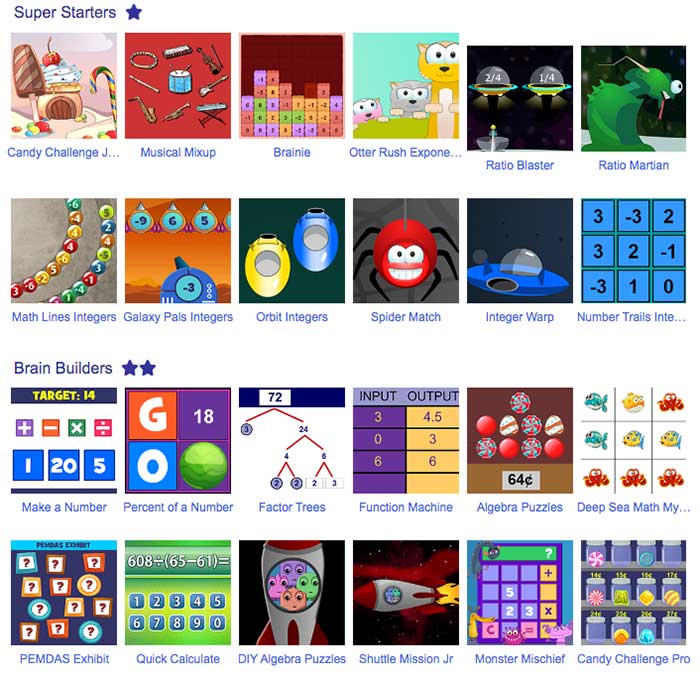
Training With Math Playground
When I visited the website, I selected pre-algebra games. Games included:
- Brainie (Super Starter): Tetris-style game where players select blocks whose numbers combine to give the target value. Beginning levels use addition/subtraction, while later levels use multiplication/division.
- Candy Challenge Pro (Brain Builder): Players use mathematical reasoning to find the price of individual candies at the candy shop.
- Model Algebra Equations (Cranium Challenge): Players read, write, and solve equations.
Within each game, levels get progressively more challenging.
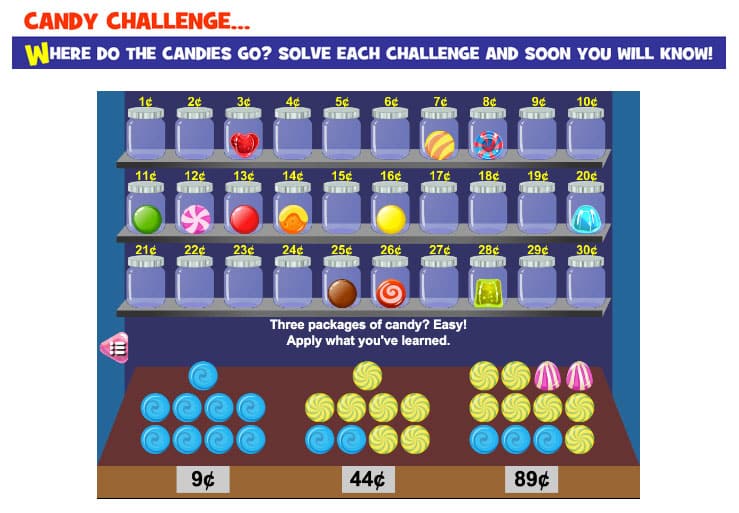
Tracking Your Progress With Math Playground
Math Playground does not track a user’s progress.
| Pros | Cons |
|---|---|
| Fun games for kids (and adults) | No tracking progress |
| kidSAFE+ COPPA certified | No mobile app |
| Free |
Our Personal Experience With Math Playground
“Math Playground is a highly interactive math learning tool for younger learners. It offers a huge variety of games, from classic to new and original. Games are very easy to play and very visually pleasing. As a former elementary school educator, this is a very useful tool for independent learning and reinforcing concepts taught in class. Younger learners want to have fun, and doing boring worksheets and practice does not always work for them. The games on this app hold their attention and give them that thrill of playing a video game.
One reason I like this app is because it is easy to use, but also because it is fun to play. Even as an adult who knows the concepts well, these are still enjoyable games to play. For some of my young students, this kind of colorful, engaging game is a far better and more effective tool than traditional methods. This site is also very visual, which appeals to the eye and engages younger learners. They can easily recognize games they want to play. Additionally, there are fun games for different grade levels and math concepts, giving them lots of options.
This is a very useful tool for independent practice or for reluctant learners. It is also very helpful in teaching kids to be independent learners as they work through the different games and levels.”
-Danielle DeGroot, parent and former Pre K- 12 educator
Pricing
Math Playground is completely free for its users.
Best Homework Assistant: Photomath

Visit Website | Apple App | Google Play
The Photomath app is a fantastic homework assistant. Within seconds, it solves mathematical problems: additions, subtractions, multiplication, division, fractions, roots, combined operations, and more.
Use it to find the answer to a challenging problem or check your answers before submitting your assignment.
For parents: Keep in mind that Photomath is a great learning tool. However, there is a risk that your kids could use this app to complete assignments quickly without fully comprehending the material.
Getting Started With Photomath
To use Photomath, first download the app. You will need to give the app permission to use your phone camera. Once this is complete, you only need to snap a photo of the math problem. Ensure you capture the entire math problem and adjust the viewfinder size. The device’s camera will then scan the problem and immediately produce the solution.
The free version shows you steps for solving the problem; however, you’ll need to purchase a paid subscription for a more detailed explanation.
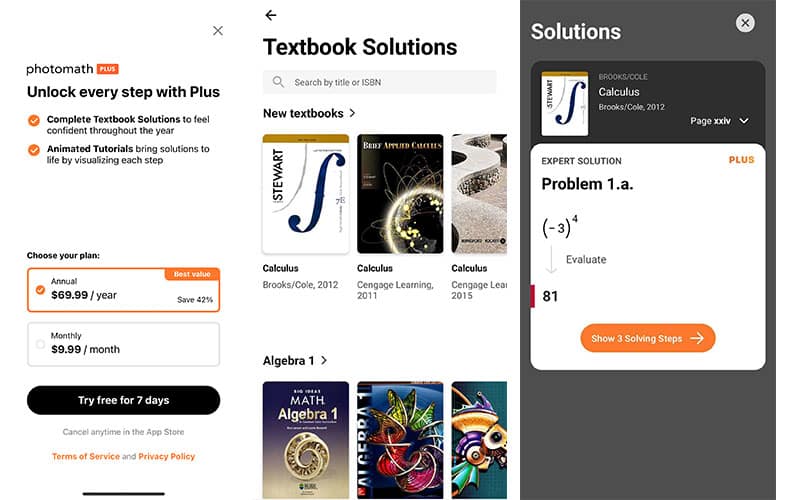
Training With Photomath
Along with the photo-to-solution feature, Photomath includes an advanced calculator and history section to view recently solved problems.
Users with a paid subscription can also search for textbook solutions. Enter the textbook’s title or ISBN. Once you find the textbook, scroll until you find the page and the problem you want to solve.
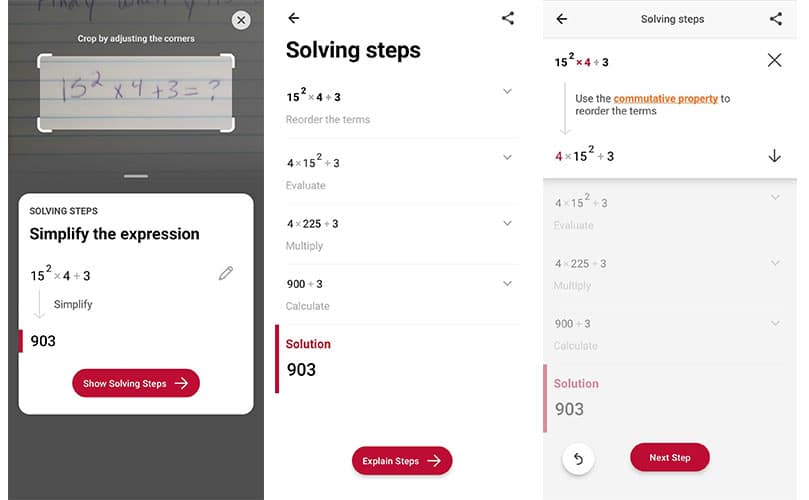
Tracking Your Progress With Photomath
Photomath does not track a user’s progress.
| Pros | Cons |
|---|---|
| Works with Andriod and iOS | Doesn’t work for all mathematical problems |
| A useful tool for parents and educators | Kids may be tempted to use this app for quickly finishing assignments or cheating |
| Useful tool for parents and educators | |
| 7-day free trial |
Our Personal Experience With Photomath
“Photomath is a new app that I have tried. My children have used it, and it is an easy-to-use, helpful math tool. The primary use we have had for this is to try and find some direction or guidance when trying to solve a challenging math problem. My child is in math classes like AP Calculus, which I never took, nor am I very confident in those concepts. So, when help is needed, I must turn to learning tools like this.
There are quite a few positives about this app. It can take information from pictures of specific math problems and offer solutions. There are limitations, and I was given a message that several problems I tried were unable to be solved at that time. However, for the ones it was able to help with, the results were helpful. Steps are broken down so that learners can see how the answers were found.
There are textbook solutions sections with example problems that users can browse through for different math levels and concepts. While these are helpful, unless one pays for the Plus membership, which has a monthly fee, they are only able to see the answer to the problems, not the steps to get there. There is a 7-day free trial, so learners can try that out and see if it is helpful to pay for.
This app is very straightforward to use and navigate. While it currently cannot solve every single problem presented to it, it offers learning resources as well as easy-to-understand explanations of a wide range of mathematical concepts. Being able to submit a detailed and unique problem is extremely helpful, as it caters to specific learning needs rather than general concepts.”
-Danielle DeGroot, parent and former Pre K- 12 educator
Pricing
Photomath uses a freemium pricing model. The free plan will show you the steps to solving your equation, and the premium plan includes complete textbook solutions, animated tutorials, and in-depth explanations.
| Plan | Price |
|---|---|
| Monthly subscription | $9.99/month |
| 6-month subscription | $49.99 |
| 12-month subscription | $69.99 |
Honorable Mentions
While these apps didn’t make our best-of list, they still have much to love. We’ve picked out a few honorable mentions, from kid-friendly tools to video games.
Coolmath Games | Duolingo Math
Coolmath Games

Visit Website | Apple App | Google Play
Coolmath Games is a free application offering bite-sized games to strengthen your mathematical abilities. Games are categorized by addition/subtraction (40+ games), multiplication/division (10+ games), applied math (30+ games), and other math games. Coolmath Games also offers other non-math-related games, including strategy, logic, and trivia.
Coolmath Games didn’t make our best-of list for a few reasons. First, the website and apps include unskippable ads—some 15 seconds long. You can pay for a premium account, but it will cost you $5.99 per month.
Second, you must visit the Coolmath Games website to play math games. While it does have mobile apps, they feature non-math games, like solitaire, hangman, and billiards.
Third, many Coolmath Games aren’t math-focused. While they can benefit training your brain, many other options focus on developing math skills.
The companion website to Coolmath Games—Coolmath4Kids—offers additional resources for teaching math, including lessons, quizzes, and math games. Coolmath4Kids has many of the same games you find on Math Playground (both feature games designed by Arcademics); however, May Playground beat Coolmath4Kids because it offers many more games overall.
Getting Started With Coolmath Games
Visit the Coolmath Games website to play a variety of games. You are not required to log in, but creating an account lets you earn XP, level up, customize your page, and more.
Training With Coolmath Games
The first game I chose was Math Duck, which required using the arrow keys on your keyboard to move the duck to solve the equations. The style of the game reminded me of the original Super Mario Bros. by Nintendo. While the math problems were easy, it was challenging to maneuver the duck using the arrow keys fast enough in the time limit.
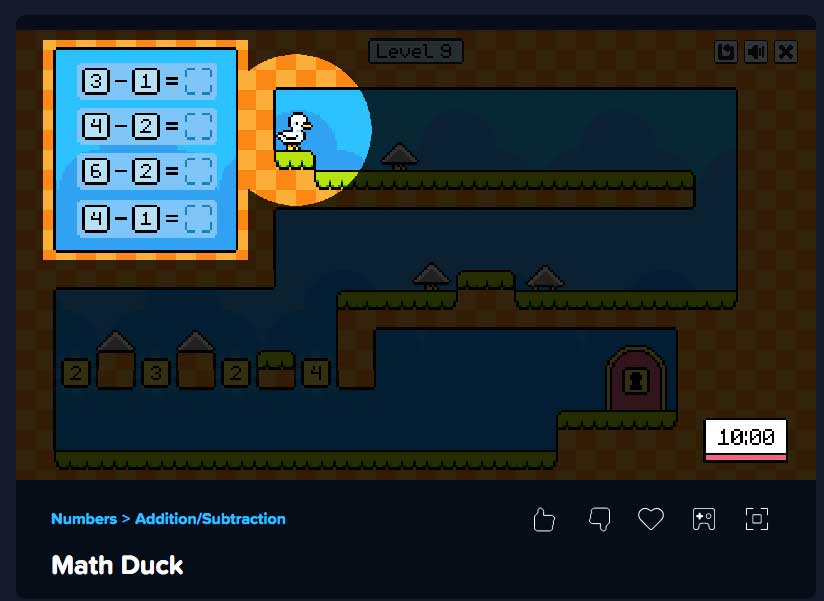
The next game I tried was Lemonade Stand—an applied math game. The goal of this game was to make as much money as possible at your lemonade stand. You start with $20. You must buy cups, ice, lemons, and sugar. Then, you set the price of your lemonade and create the recipe using the ingredients you purchased. This was an entertaining game that required strategy. On nice days, I increased the price of the lemonade. I adjusted the recipe to make it taste the best (better taste equals more customers. I also needed to keep track of my income and spending to ensure I didn’t go bankrupt.
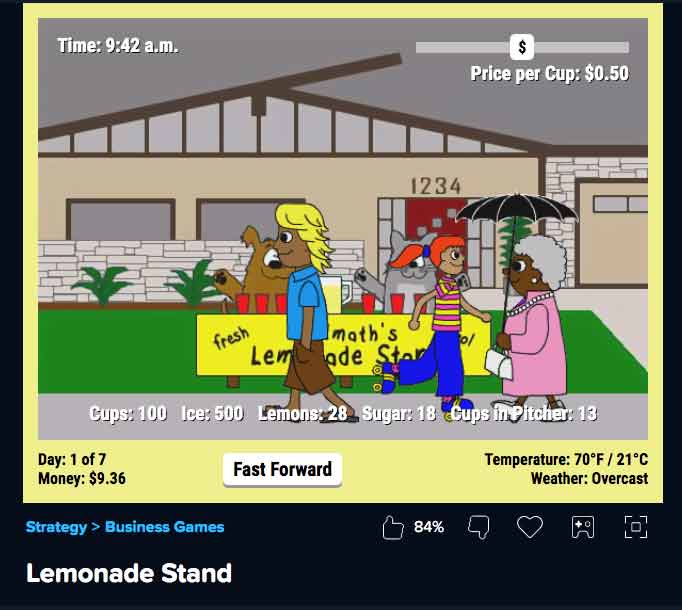
Overall, these games are entertaining. However, remember that there are no explanations or hits to help solve equations.
Tracking Your Progress With Coolmath Games
You can save your level in each game if you create an account.
| Pros | Cons |
|---|---|
| Can play all games with a free account | Lots of ads with free account |
| Entertaining games | Math games not available on mobile apps |
Pricing
Coolmath Games is free for all users. For an ad-free experience, users can pay $5.99/month. Premium access also gets you a custom username, unique avatars and themes, and unlimited playlists.
Duolingo Math

Yes, it’s true: Duolingo has spread its wings and teaches math. The popular language learning company announced Duolingo Math in October 2022. The Math app has everything users love about Duolingo: animations, interactive exercises, and the lovable green owl, Duo.
There is nothing necessarily wrong with Duolingo Math as an app. It’s just that the other apps do it so much better. It’s similar to its language app version; the app is good at covering the basics, but for advanced teaching, you should look elsewhere.
Getting Started With Duolingo Math
After downloading the app, Duolingo prompts you to answer a few questions. I entered my age, selected if I was a learner/parent/teacher, and chose my course. Duolingo has two course options. The beginner course teaches fundamental concepts like multiplication and fractions, and the intermediate course. Duolingo recommends that adults select the intermediate course, where users practice using bigger numbers and learn additional topics.
After I selected the intermediate course level, I entered my name and email address. I already had a Duolingo account, so it has my sign-in using that login information.
Once I was logged in, I browsed the units. Users can start with Unit 1 (multiplication) or scroll ahead to another unit. There are 20 units in total, each with six lessons.
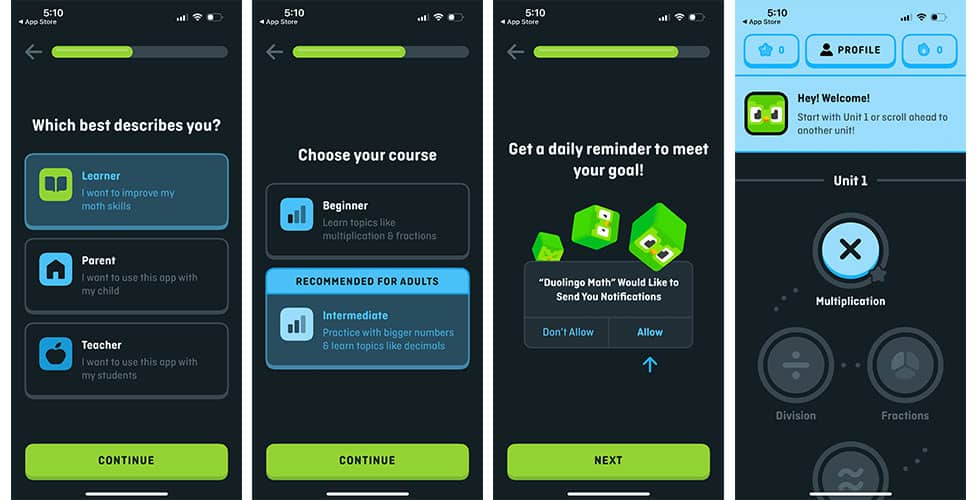
Training With Duolingo Math
Duolingo Math’s training sessions are similar to its language-learning app. Each session is short and contains a bunch of interactive learning techniques. Listen, read, type, and even handwrite answers while working through each lesson. Training sessions teach:
- Multiplication
- Division
- Fractions
- Place value
- Geometry
- Measurement
- Decimals
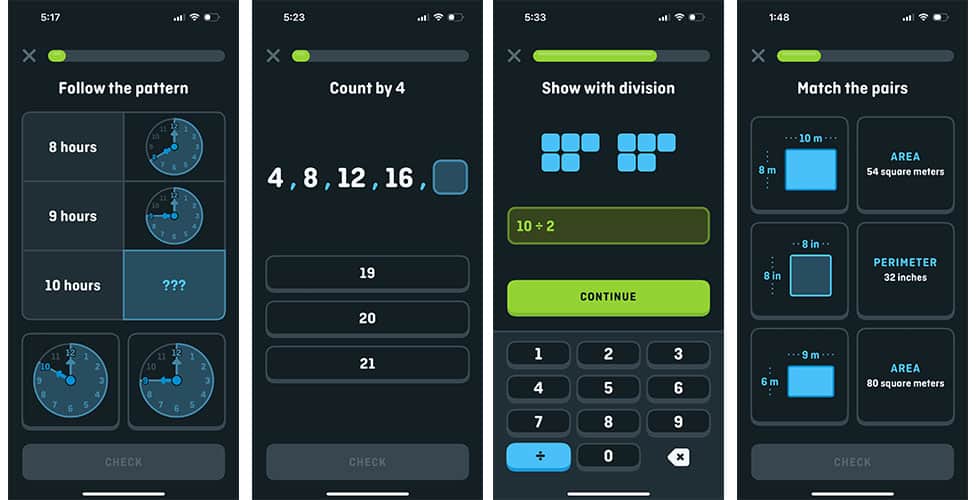
Tracking Your Progress With Duolingo Math
For each skill I complete, Duolingo awards a star. Duolingo also records your streak to see how many days you’ve practiced in a row.
| Pros | Cons |
|---|---|
| Free | May be too easy for some users |
| Good for beginners | Feels very repetitive |
| Interactive exercises | Not available for Android |
Pricing
Duolingo Math is completely free.
What Are The Best Brain Training Apps Overall?
Along with boosting your math skills, there are countless apps that are designed to improve attention, memory, grammar, vocabulary, and more. For an all-in-one app, view our picks for best brain training apps. We review popular apps, including Luminosity, Elevate, and NeuroNation
Boost Your Brain Power Further With Language Learning
According to a study published in PNAS, bilingual exposure improves cognitive abilities and behaviors. To keep your brain sharp, start training with one of our favorite language-learning apps.
Have you seen an improvement in your math since downloading one of these apps? Let us know in the comments!