ADT Home Security Apps Review: Control Vs Pulse
When you purchase through links on our site, we may earn a commission. Here’s how it works.
ADT has two apps that allow you to control and monitor your ADT security and automation system from anywhere. Depending on the system you have installed, you’ll be using either ADT Pulse or ADT Control as your app.
ADT Control is replacing the ADT Pulse app as part of its new ADT Command system. But at this time, it only works for people who have the new ADT Command Panel (and in some cases 2GIG or Qolsys panels). Not to mention, there are still millions of ADT Pulse customers (with older control panels) so we don’t anticipate support for Pulse being phased out anytime soon.
Our experts show you everything you can do with the ADT app and home security system. If you don’t have ADT service yet, you can sign up here with one of our recommended providers.
Visit ADT Website | 833-276-1428

Product Name: ADT App
Product Description: The ADT home security apps currently in use are called Pulse (for consumers with older control panels) and Control. They offer virtually the same functionality, so we are reviewing them collectively.
Summary
ADT’s home security apps offer extensive functionality and are well updated and maintained. They offer great control of the ADT system, so if you’re happy with the system, the app is one of the better home security apps on the market.
Overall Score
-
Customer Service
-
Technology
-
Ease Of Use
-
Overall Value
Pros
- One of the most advanced home security/automation apps
- Easy to use
- Dependable
- Liked by consumers
- Excellent smart home integration
Cons
- The transition from Pulse to Control has been a little confusing
Consumer Reviews
This is the aggregate score of reader reviews we’ve received. Have a good or bad experience with ADT Pulse or Control? Feel free to leave your own review in the comments. Please note that only ratings with valid review content will be published and counted.
ADT Control
Android App | iOS App | ADT Control Website
The ADT Control app is designed to let you control your ADT smart security and home automation devices from anywhere you have an internet connection.
ADT Control App Features
The ADT Control app lets you control the following aspects of your ADT equipment:
- Remote arm & disarm – arm or disarm your security system via your app.
- Instant alerts – receive alerts when your system status changes (for example when a door is opened or unlocked).
- Smart lighting – control your lights remotely (this is an important safety feature for any security system as it allows your home to appear like it’s occupied when you’re not home).
- Door locks – lock or unlock your doors remotely (useful for letting your cleaner, dog walker, contractor, etc. in when you’re not home).
- Climate control – schedule and adjust the temperature automatically based on your preferences (this can not only make you more comfortable but reduce your energy bill as well).
ADT Control App (iPhone Screenshots)
Below some screenshots from popular devices to give you an idea of what the app looks like. We aren’t including Android device screenshots because they’re virtually identical.
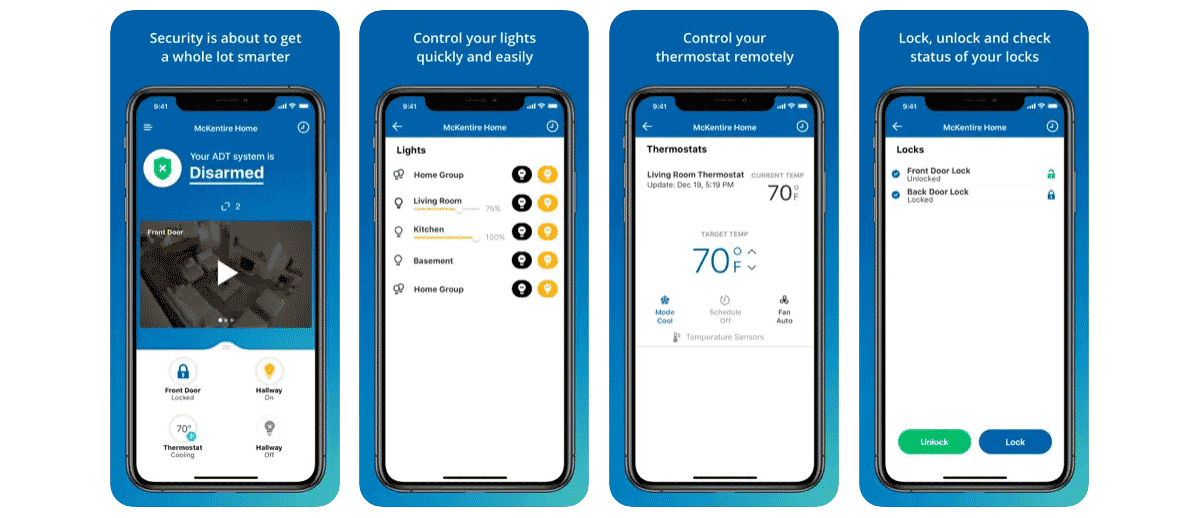
ADT Control App (Apple Watch Screenshots)
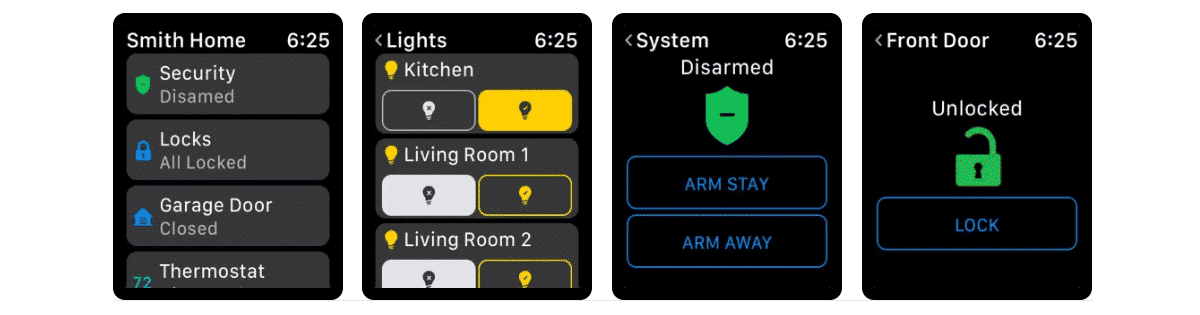
Using Scenes
All the rage in the smart home space, the ADT Control app takes advantage of “Scene” functionality. With a Scene, you can coordinate your equipment to do certain things with the tap of a button. For example, you could have your thermostat adjust and lights turn off when there hasn’t been activity in an area for a certain amount of time. Or you can use a geo-fence (GPS based technology that uses your location) to detect when you’re arriving at home, and have the garage door open and your security system disarm as you pull in.
How To Control Your Smart Home With ADT Control (Video)
ADT Pulse
Android App | iOS App | ADT Pulse Website
The ADT Pulse app is the predecessor to ADT Control. If you are or have purchased an ADT system recently, your control panel will be compatible with the ADT Control app. If you have an older ADT control panel, you’ll be using the Pulse app.
Integrations
The ADT Pulse app integrates with equipment powered by:
ADT Pulse App Features
The ADT Pulse app offers similar features to Control:
- Arm & disarm your security system – turn your ADT security system on or off
- View live security camera footage – you’ll be able to see the camera feeds within the app interface and manage recordings.
- Control smart locks – you can view and lock/unlock connected smart locks (front or back door, garage door, etc.).
- Control smart home devices – native ADT devices (light switches, smart speakers, etc.), or non-ADT ones using one of the integrations above, can be controlled from your app.
ADT Pulse App (iPhone and iPad Screenshots)
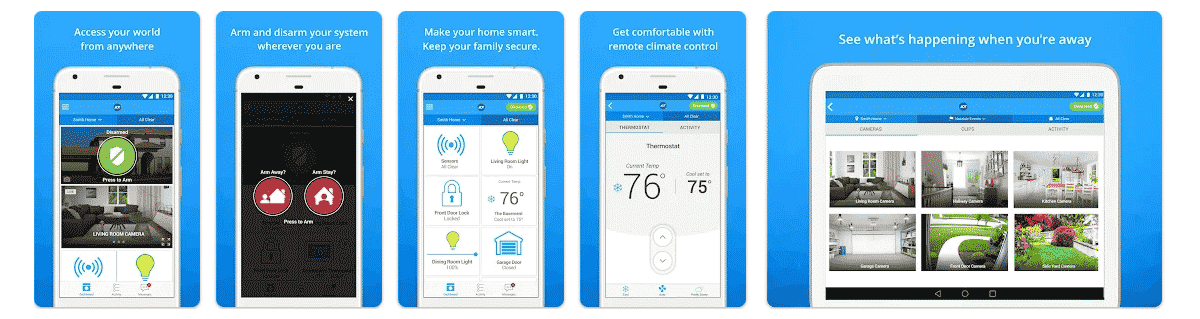
ADT Pulse App & Pulse Portal Interactive (Video)
Consumer Feedback
Praise
Easy install and setup. Changes happen in seconds from the app to the system. A lot of setup options available to customize user experience.
Matthew H., Google Play (ADT Control) 6/18/2020
I have been an ADT customer since they installed my original over 20 years ago. The technician came in, and in a short time brought me into the 21st. century. He put sensors on my windows, indoor camera, and hooked me up to WiFi. As an older person, this is really convenient. No more rushing to get out, no more rushing to the panel to shut off the alarm when coming in. I simply use the remote after I close and lock the door. This has saved me a bunch of rushing around, and that’s great. The system is so reliable that I can set it with my iPhone or iPad well away from home. So I love my upgraded system, wish I had done it sooner.
Crazed Golfer, Apple App Store (ADT Pulse) 1/12/2020
Complaints
Takes forever for the app to connect to system. When it does connect and try to disarm the system, it disconnects. Hardly ever supplies warnings in case of unwanted activity detection. The one time we got a warning of front door breach, we called ADT who did nothing other than tell us of what we already knew. We had to call out neighbors to find out what was going on. We are getting rid of ADT as soon as our contract is up.
Alex T., Google Play (ADT Pulse) 12/21/2019
I called adt for a new sensor and at that time a new wifi panel was installed as a free upgrade because I was told my original one was old and obsolete. I am not too pleased that the new app does not show motion sensor history and movement. I called support for help and it is not an option at this time but comments were added to my account regarding such. Please update the app to sense all motion as the pulse app did. That is a huge problem. Ex. If I were to go in one room with sensor and another sensor had sensed motion and has not gone off or did not sense then (armed or not) it would be nice to know if there is motion and where. Please fix! The pulse app was great for that.
concerned for our safety, Apple App Store (ADT Control) 4/29/2020
Compatible Smart Home Devices
- iPhones
- iPads
- Android smartphones and tablets
Frequently Asked Questions
What Is The ADT Pulse Gateway?
The ADT Pulse gateway is an electronic device that links the security panel and your ADT Pulse devices to your broadband router/modem so the information can be transmitted and received over the internet.
How Do I Connect ADT Pulse To WiFi?
ADT technicians will connect your ADT Pulse to WiFi when they set up your system. But if you get the “Status Unavailable” message, follow these steps to reconnect:
- Make sure your internet connection is working.
- Check the gateway to make sure it’s receiving power. You should see the LEDs lit on the front panel.
- Check the ethernet cable. Make sure it’s securely connected to the “Broadband” port on the back of the gateway and an available port on your internet router. Make sure that the ethernet LEDs are on (green/amber lights).
- If your status is still unavailable, disconnect the power to both the gateway and router for a few minutes. Then plug your router back in. Once your internet comes back online, plug the gateway hub back into the router. Wait a few minutes and check your Pulse app to see if you’re connected.
- Contact your ADT rep if you’re still not connected.
How Do I Add Additional Devices To ADT Pulse?
In the ADT Pulse web portal or the mobile app, follow these steps:
- Click on the “System” tab
- Select “Manage Devices”
- On-screen instructions will guide you through the installation process. (Each device has unique steps that you’ll need to follow.)
- For Z-Wave devices, press the “Sync” button on the device itself to connect it to the system.
Is ADT Worth It?
Visit ADT Website | 833-276-1428
ADT is cost-prohibitive if you’re on a strict budget. But if your ultimate goal for your house is to have an easy way to sync your security system and home automation equipment, their service is certainly worth consideration. The Z-Wave compatibility and solid ADT Pulse and ADT Control apps are big plusses.
However, if you’re not sure ADT is the best security and home automation combination for your needs, read our reviews of the best home security providers. We recommend some other big players in this arena that can satisfy both of those needs.



