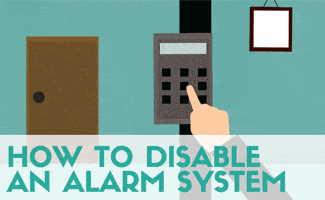Best Cheap DIY Home Security Systems: With Cameras, Wireless, Self-Monitored, And More
When you purchase through links on our site, we may earn a commission. Here’s how it works.
| 1st |
|
| 2nd | Visit Website Read Review |
| 3rd |
You’re looking for some extra peace of mind but don’t want to throw all your hard-earned money toward a security company. Which self-monitored home security provider is the most affordable?
There are many companies to consider, but with the rapid changes in technology, the value you get can differ vastly. In general, if you’re comfortable with monitoring your own system, you’ll save significantly over a professionally monitored system (one that uses human staffed stations to monitor your system and dispatch authorities on your behalf). However, we do feel a self-monitored system isn’t as secure as a professionally monitored system, but understand professionally monitored isn’t for everyone.
We’ve made it easy for you to make the best choice by ranking the top 6 self-monitored home alarm systems by cost. Keep in mind that the cheapest are seldom the best performing systems, so be sure to read our review of the best self-monitored home security systems for a better value and performance perspective.
Article Overview
- What Is Self-Monitored?
- “No Contract” Home Security
- 6 Cheapest DIY Home Security Systems
- Top 9 DIY Security Questions Answered
What Is Self-Monitored?
 When you’re monitoring your security system, you’re in charge of contacting the authorities if an alarm is triggered. For example, you get a notification that motion was detected in your living room, so you open up your security system app to view the live video feed. You see that your cat knocked over a lamp. In this instance, you don’t need to contact the authorities.
When you’re monitoring your security system, you’re in charge of contacting the authorities if an alarm is triggered. For example, you get a notification that motion was detected in your living room, so you open up your security system app to view the live video feed. You see that your cat knocked over a lamp. In this instance, you don’t need to contact the authorities.
Had you instead seen a stranger tearing your home apart, you would want to dial 911 immediately. Self-monitored home security is great because it means no monthly monitoring fees, but you need to be aware that you (or a network of contacts you designate) are in charge of getting help.
What Is “No Contract” Home Security?
You won’t be bound to one security company for years nor have a cancellation fee. We get locked into contracts for our cell phones, satellite TV, and other everyday items so often that it’s nice to have the option to choose when you want service for something and discontinue it without hassles if it’s not working out for you. None of the security systems reviewed in this article have contracts.
Additional Fees
The only potential fee you’ll need to worry about paying after you purchase your equipment, and depending on the system you choose, is cloud storage for video recordings. This fee pays for space on the cloud where your video camera footage and the activity noted by your sensors are saved.
SimpliSafe is the exception here, which we discuss further below.
The 5 Cheapest Self-Monitored Home Alarm Systems Are…
We chose the winners based on the price of the core system. You’ll note that each of these providers varies somewhat in their core functionality and optional features. Bottom line each one can be used to secure your home at an affordable cost.
Please note that there is much more to a security system than price. If you want to know which security system we recommend based on other factors like performance, customer service, and more, read our best DIY home security systems article.
| 1st: SkylinkNet | 2nd: Canary | 3rd: Ring | 4th: Abode | 5th: SimpliSafe | |
|---|---|---|---|---|---|
| System Price | Check Amazon for availability | $59.00 | $199.99 | Starts at $229.96 | |
| Motion Detector | $22.61 | N/A | $29.99 | Check Amazon for availability | $29.99 |
| Entry Sensor | $19.21 | N/A | $39.99 (two pack) | Check Amazon for availability | $14.99 |
| Video Doorbell | N/A | N/A | N/A | N/A | |
| Free Cloud Storage | N/A | 12 hours of video history |
Instant alerts, stream video and audio, live view |
3 days of media storage |
30 days of storage |
| Cloud Storage Fee | None | $9.99/month for 30 days video history | $3/month for 60 days video history | $10/month for cellular backup and 14 days of media storage | None |
SkylinkNet Review

View on Amazon | Visit Website
SkylinkNet is more of a traditional security system with multiple components. Start with one of Skylink’s base packages and add-on more sensors from there. You can expand your system to cover multiple areas of your home for a relatively low price.
Although SkylinkNet technically has the lowest price point, this is not the best choice if you are looking for full protection. They are ranked at the top only because they are the cheapest – not the best.
Pricing
Read Our In-Depth SkylinkNet Review
Canary Review

View on Amazon | Visit Website
Canary is an all in one system featuring a camera, motion detection, and air quality, temperature, and humidity monitoring. You can connect up to four Canary devices to monitor your home. Canary Flex is also available as an outside solution if you’d like to monitor your home’s exterior. Canary View is also available if you don’t need the home monitoring elements and just want the security aspect.
Although Canary is among the least expensive, it cannot monitor as much space as a typical security system that has door/window sensors, motion detectors, etc. It’s up to you to decide what’s best for your home, but this would not be our first choice, despite the appealing price tag.
Check out the video below to see how an all-in-one system works.
Price
Coupon Code
Our link above applies discounts if available.
Read Our In-Depth Canary Review
Ring Alarm Review

View on Amazon | Visit Website
Ring offers a more traditional style security system that includes motion detectors, keypads, contact sensors, and more. Ring is well-known for its video doorbell, which can be integrated with this system. It also has indoor and outdoor security cameras, so you can protect every inch of your property.
Price
Coupon Code
Our link above applies discounts if available.
Read Our In-Depth Ring Alarm Review
Abode Review
View on Amazon | Visit Website
Abode has a traditional home security system and can connect home automation devices like thermostats, lights, locks, and more from 3rd party companies like Nest, Philips Hue, and Amazon Echo. Abode has a modern look to its equipment, but it’s relatively new, so it’s hard to say how it performs.
Price
Read Our In-Depth Abode Review
SimpliSafe Review
SimpliSafe’s equipment lineup includes motion sensors, smoke and carbon monoxide detectors, entry sensors, freeze and flood sensors, cameras, and more. Your system can have up to 100 sensors. You can add elements to it whenever you’d like to help spread the cost over time.
SimpliSafe charges a monthly fee to self monitor your system using the app. Unfortunately, SimpliSafe is more expensive than others in this article, but it is a reliable DIY security system.
Price
Below is a sampling of SimpliSafe’s packages. But, visit SimpliSafe’s website to see all packages available.
| Build Your Own | The Foundation | The Essentials | The Hearth | The Knox | The Haven | |
|---|---|---|---|---|---|---|
| Price | Varies | $229 | $259 | $374 | $449 | $489 |
| Number of Pieces | 100 maximum | 4 | 6 | 9 | 13 | 14 |
| Base Station | $114.99 | 1 | 1 | 1 | 1 | 1 |
| Wireless Keypad | $69.99 | 1 | 1 | 1 | 1 | 1 |
| Entry Sensor | $14.99 | 1 | 3 | 3 | 6 | 4 |
| Motion Sensor | $29.99 | 1 | 1 | 1 | 2 | 2 |
| Keychain Remote | $24.99 | 1 | 1 | 1 | ||
| Smoke Detector | $29.99 | 1 | 1 | 1 | ||
| Siren | $59.99 | 1 | 1 | 1 | ||
| Panic Button | $19.99 | 1 | ||||
| Freeze Sensor | $29.99 | 1 | ||||
| Water Sensor | $19.99 | 1 | ||||
| SimpliCam | $99.00 | |||||
| Glass Break Sensor | $34.99 | |||||
| CO Detector | $49.99 | |||||
| Video Doorbell Pro | $169.00 | |||||
| Smart Lock | $99.00 |
Coupon Code
Our link above applies discounts if available.
Read Our In-Depth SimpliSafe Review
Top 9 DIY Home Security Questions Answered
There are hundreds of home security solutions on the market today. Many of these home security companies are unreliable or too expensive for your budget, so how do you know which one to pick?
You can learn more about DIY security systems, what’s involved with self-installation, how difficult is it, etc. as well as questions you should ask yourself before purchasing in our article where we answer 9 burning DIY security system questions. We welcome your own questions, as well!
Which security system are you leaning towards purchasing?