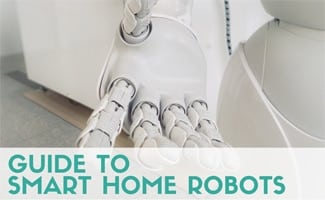Amazon Echo Review: Echo vs Dot vs Show & More
When you purchase through links on our site, we may earn a commission. Here’s how it works.

Are you looking for a friend who can tell you the answer to anything? Maybe Alexa can help you out! Amazon Echo, aka Alexa, is a voice assistant that can answer any questions you have after using a wake word. Most people use “Alexa” as their wake word; however, if someone in your household is named Alexa, you may want to choose a different option! 😉 Alexa can also help you place online orders, call friends, play music, and more. We review Alexa to see if she’s as helpful as the hype suggests.

Product Name: Amazon Echo
Product Description: Amazon's Echo lineup includes speakers, smart displays, and Alexa on-the-go products.
Summary
Since 2014, Amazon’s smart speakers and displays have given consumers an affordable way to introduce smart home controls into their routine. Today, the Amazon Echo—and its voice assistant, Alexa—has cemented its place as one of the most popular smart home devices. With more than 100,000 Alexa Skills, users can fine-tune their experience to get the most out of their device.
Overall Score
-
Technology
-
Ease Of Use
-
Customer Service
-
Overall Value
Pros
- Use your voice to control it
- Can answer questions, read audio books, give weather and news reports, sports scores
- Can order products from Amazon Prime without getting out your phone or computer
- 1 year warranty
- Constantly adding new functions
Cons
- Voice control is not supported for Mac OS X devices
- Complaints of it using Bing instead of Google as its search engine
- Have to buy other gadgets to use all the features (e.g. lighting control)
- If you don’t have Amazon Prime it won’t offer as many features
- Voice control is not supported for Mac OS X devices
- Complaints of it using Bing instead of Google as its search engine
- Have to buy other gadgets to use all the features (e.g. lighting control) If you don’t have Amazon Prime it won’t offer as many features
Consumer Reviews
This is the aggregate score of reader reviews we’ve received. Have a good or bad experience with Amazon’s Echo? Feel free to leave your own review in the comments. Please note that only ratings with valid review content will be published and counted.
5 Key Features
- Alexa app is compatible with Android, iOS, and Fire OS and accessible via a web browser
- Plays music from Prime Music, Pandora, iHeartRadio, TuneIn, and more
- Answer questions, reads audiobooks and the news, reports traffic and weather, gives sports scores and schedules, and more
- Alexa – cloud-based voice service
- Compatible with WeMo, Philips Hue, Samsung SmartThings, Wink, Insteon, and more to control lights and other smart switches
Pricing
- Amazon Echo Dot: Check Amazon for availability
- Amazon Echo: $99.99
- Amazon Echo Show: Check Amazon for availability
How Does It Compare Against Others?
Amazon Echo vs Siri: Answering Questions
Alexa requires that you order your words carefully and ask your question in a specific manner. Siri doesn’t always understand or answer your question. So really, there are cons to both. But, if we had to pick one over the other, we’d pick Amazon Echo. Alexa seems to do a great job answering questions overall, and Amazon continues updating its features for a better user experience.
Amazon Echo vs Google Now: Answering Questions
Both Alexa and Google answer questions well. It’s honestly up to you and your preference as to which device’s answer you’ll prefer. From what we’ve learned in our research, it seems that Alexa answers questions more literally and direct, while Google answers questions that may sometimes be a little more detailed or not precisely what you wanted. Both have pros and cons and do a great job overall at answering questions, but we can’t determine which is better from our research.
Read our Amazon Echo vs. Google Home Comparison
Amazon Echo vs Bose: Sound Quality
Amazon Echo is designed to deliver 360 degree sound, while Bose delivers sound straight from one side of the speaker. If you’re looking for a speaker alone, we suggest going with Bose. You can get the Bose Soundlink for less money than the Amazon Echo, and the sound quality is superior. Still, if you want “smart” capabilities, we suggest going with the Echo.
Amazon Echo vs Dot vs Tap vs Plus vs Spot vs Show vs Buttons
Amazon is regularly releasing products in its smart home line-up. To keep up, we’ve written a brief guide to help distinguish the differences between key Echo devices.
Amazon Echo Review
If you want a hands-free device that can provide answers quickly, Amazon Echo may be great for you. Ask Alexa about the weather forecast, how to spell a word, what the tallest building is, etc. She always has the answers for you.
She can also provide hands-free recipe assistance and a timer. The Echo has a woofer and two tweeters, so the sound is better than in Echo Dot. If you want to fill your home with Echo products, you may want to start with Echo and then add on Echo Dots for other rooms.

Echo Dot Review
Echo Dot is a smaller version of the Amazon Echo. While the sound quality isn’t as good as the primary Echo speaker, the Dot also costs much less, only Check Amazon for availability .
Echo Dot must be plugged into a wall outlet and connected to an external speaker. It is always on and always listening for the key phrase “Alexa.” It can stream music, control your smart devices, and do everything Echo does. The main difference between Echo and Dot is that Dot doesn’t have a full-size speaker. The small speaker in Dot doesn’t put out much audio, so you will want to connect Dot to existing speakers.
Echo Show Review
The Echo Show has a seven-inch touchscreen that allows you to interact with what’s displayed. It has two two-inch speakers and eight microphones to hear you from across the room. It has the best audio compared to other Echo devices, so if you plan on listening to a lot of music, go with this one.
It’s chunkier than other Echo devices and must be plugged in. It can show you the time, weather, calendar, etc., without pressing a button. You can watch Amazon Prime or YouTube but no Netflix, Hulu, or Sling capabilities. It can remember multiple timers, and you can manage your grocery list or pull up a recipe, so it’s a great addition to a kitchen. (I can’t tell you how often I have had to wash my hands before looking at my phone for a recipe, this would be super handy in these instances.)
Like other Echo devices, you can ask it a question, and it will respond with an answer. It lets you make video calls to mobile devices or other Echo Shows. The “Drop-In” feature is a little creepy because it lets anyone see what you’re doing without answering a video call. Fortunately, this feature is disabled by default. This is an excellent option if you’re looking for a hands-free, visual smart assistant.
Frequently Asked Questions
Was Amazon Echo Plus Discontinued?
First released in 2017, the Echo Plus was a premium version of the Echo that included a built-in smart home hub using the Zigbee smart home communication protocol. Amazon later decided to incorporate Zigbee into the standard Echo line, thus eliminating the need for the Echo Plus. Production of the Echo Plus discontinued in 2020 with the introduction of the 4th gen Echo, which features the Zigbee smart home hub.
What Happened To Amazon Tap?
Amazon Tap was released in early 2016 as an affordable alternative to the Echo. It was smaller and battery-powered, making it portable. Ultimately, the Tap got replaced with the now famous Echo Dot, which is still available today.
Why Was Amazon Echo Spot Discontinued?
Echo Spot was an alarm clock version of Echo. Like the Dot, it has a more disc-shaped design but sits upright like a clock with an analog way to see and keep the time. This device may have been too niche to make a dent in the smart speaker space, especially when most can tell you the time when you ask and set alarms for you (without needing a separate device).
Are Amazon Echo Buttons Still Available?
Amazon Echo Buttons were little clear discs resembling small hockey pucks that you could place around the house. They had a clear center but, when activated, turned a color. They operated via AAA batteries and connected to Echo via Bluetooth. They were intended to “talk” with the Echo to play games or learn skills from Amazon or other third parties. Think of a game show with everyone having their own “buzzer” to chime in. They’ve since been discontinued, maybe due to a lack of demand.
How Do Echo Devices Compare?
Although Amazon Echo products are more expensive than some competitors, it’s worth it if you are looking for a seamless system that can be integrated into a smart home easily. It’s really the only smart speaker capable of these types of things at this time. Read our comparison to see how Amazon Echo holds up vs. other smart speakers.