Ting Mobile Reviews: Plans, Coverage Map, Customer Service, Complaints, & More
When you purchase through links on our site, we may earn a commission. Here’s how it works.
 Is your monthly cell phone bill taking a brutal bite out of your budget? If so, you’re not alone. The average American’s wireless bill is a whopping $80 bucks per month — that’s for a single user!
Is your monthly cell phone bill taking a brutal bite out of your budget? If so, you’re not alone. The average American’s wireless bill is a whopping $80 bucks per month — that’s for a single user!
You may have heard of cheaper carriers, but is their service worth it? When it comes to Ting – Yes!
Don’t discount Ting as a reliable wireless service just because their prices seem too good to be true. Since launching in 2012, Ting has achieved a cult-like status, with a ton of faithful followers who preach the wonders of this amazingly affordable mobile service.
Check out our Ting reviews to see how you can enjoy enormous savings with a Ting phone plan.
Ting
Pros
- Unbeatable pricing for most users
- No contract required
- Family friendly ($6 base price per device per month)
- T-Mobile or Sprint coverage area
- Early Termination Fees relief
- No hidden fees
- Outstanding customer support
- Refer friends to get $25 credits ($50 the first time)
Cons
- Switchover process is cumbersome for phones with an existing contract
- Expensive data rates if you’re a heavy data user
- Coverage not quite as widespread as Verizon
- Must pay full price for a new phone if you’re not switching over
- Ting store doesn’t offer tablets or Windows phones
Ting Mobile Key Features
- Nationwide LTE + 5G coverage
- A la carte monthly pricing — you only pay for what you use each month (voice minutes, texts, and data)
- You can set alerts to help you manage your usage
- Good set of phone features including voicemail, picture and video messaging, 3-way calling, caller ID, tethering, hotspot, call forwarding, and number transfer (port in or out)
- Get 25% of your current provider’s early cancellation fee in Ting credit for switching (up to $75 per device)
- Online savings calculator to help you determine how much you’d save by switching to Ting based on current monthly bill
- Check your device compatibility on their website
Pricing
Ting wireless plans are unlike any other mobile carrier’s pricing. They’re based on tiered rates for what you use each month.
How We Saved Money With Ting
We switched from AT&T cell service to Ting three years ago. With AT&T, our monthly bill was $145/month for two users, but with Ting, we average only $70/month, cutting our monthly cell phone bill in half! By paying close attention to how we use our cellular vs WiFi data, we reduce our monthly cost. Making this switch has taken a mindset adjustment. But, since there is free WiFi nearly everywhere you go and so many are working from home during the COVID-19 pandemic, this might be a money-saving options for others to make as well. – Michelle S., Safe Smart Living
| Set 5 | Set 12 | Unlimited | OlloTM Unlimited Pro | Flex | |
|---|---|---|---|---|---|
| Price | $25/mo | $35/mo | $45/mo | $55/mo | $10/mo |
| Fast Data | 5 GB | 12 GB | 22 GB | 35 GB | +$5 per shared GB |
| Unlimited Talk & Text | |||||
| Unlimited Data | |||||
| Hotspot | All 5 GB can be used as hotspot | Includes up to 8 GB of hotspot | Includes up to 12 GB of hotspot | Includes up to 18 GB of hotspot | Data can be used as hotspot |
* After the monthly data allotment is exceeded, you will be reduced to 2G speeds for the remainder of the month. If you run out of fast data, you can top up your plan for $5/GB. Any unused fast data that you’ve added carries over to the next month.
Privacy With Ting (Video)
Check out the video below to better understand how Ting manages your data, and whether or not it sells it to third parties.
Do Ting’s Low Prices Ring True?
How can Ting charge so much less for mobile service? What’s the catch? The good news is: there isn’t one! Ting is a mobile virtual network operator that buys wholesale wireless access from T-Mobile and Sprint at deeply discounted prices. And because they don’t have costs to maintain a wireless infrastructure or any physical stores, Ting is able to pass these savings on to their customers. Learn about other mobile virtual network operators.
Customer Reviews
Positive Ting Reviews
Don’t always have the best service, but honestly, this happens in places where I expect it to. I could no longer afford $100 for a single line. Ting has been a Godsend with low prices and flexibility. I was able to use my phone, port my number and currently subscribe to the $10 per month, $5 per GB plan. I’m usually on wifi, so I normally have a $20 bill, sometimes $25. First three bills were below $8 thanks to sign-up offer. Don’t know what I would have done without this option for a wireless carrier. It just makes sense when you need a single line. – Misty H., Trustpilot, 6/7/2022
My data is cheaper now and I see no difference in quality. Very happy with the experience. Mai, MoneySavingPro, 11/23/2021
Complaints
Ting is great if you are in a heavily populated area. What they don’t tell you is that they send you a T Mobile SIM card so your phone only works whereT Mobile works. I thought it would use both T Mobile and Verizon towers. It does not. T Mobile eliminated service it my rural area so I was out of luck and has to cancel my Ting service. I wish they would have been a,more transparent in their marketing. – Mark B., Trustpilot, 5/18/2022
They’re not terrible but they’re pretty bad for a service. Connectivity is sporadically good at best and there is some latency with sending and receiving text messages. Overall pricing structure could be a tad more flexible. App is pretty garbage. Getting a hold of any customer representative will take awhile. – Mayson, MoneySavingPro, 10/18/2020
Ready To Switch To Ting?
Switching your existing phone over to Ting isn’t the easiest process, but it’s well worth your savings in the long run. One of our team members recently went through this process. It went less than ideally, but that wasn’t necessarily Ting’s fault.
One of the main lessons learned is that if you’re porting a phone over from another provider, make sure your phone is unlocked before you proceed. Otherwise, you may be without service for a few days. This can be especially difficult if you have an iPhone, as Apple has a separate lock on the phone. And just because Ting’s “phone compatibility” checker shows your phone as compatible, doesn’t mean it’s unlocked.
In our case, we had to first pay a termination fee to AT&T to prematurely end our contract (cell phone providers seem to finally be ending the days of contracts, which is a plus for new subscribers). Note that Ting may reimburse a portion of this, up to $75. The successful unlock sequence more or less goes like this:
Unlocking Your Phone With Your Carrier
- Call your phone provider and see if you’re still under contract; if you are, pay the termination fee and ask for an unlock (make sure the payment goes towards your phone contract, in our case it initially went towards a bill credit instead, which resulted in giant headaches down the road; needless to say, AT&T has less than stellar customer service).
- Once you get confirmation from your carrier that your phone is unlocked on their end (from contract), you can proceed to unlock your iPhone from Apple.
- You can ask your carrier to take you through the iPhone unlock process – this typically involves resetting the phone and doing a restore from backup, unfortunately.
Unlocking Your iPhone
- Make sure you backup your phone first (in iTunes or the cloud).
- You’ll then want to erase it completely and reset it (Settings > General > Reset > “Erase All Content and Settings”). Proceed with caution! Make sure your phone is backed up in iTunes or the cloud first!!
- Insert the new SIM card and set your phone up anew, choosing the option to restore from backup. If you get the message “The SIM card inserted in this iPhone does not appear to be supported. Only compatible SIM cards from a supported carrier may be used to activate iPhone. Please insert the SIM card that came with your iPhone or visit a supported carrier store.” that means the carrier did not complete the unlock successfully. Resolve with them before proceeding.
- You can confirm an unlocked phone by going into Settings > Cellular > Cellular Data Options > you will see the option “Cellular Data Network” if your phone is unlocked (screenshot). This is where you’ll input your new Ting data (see next section).
Additional Settings For iPhone On GSM Network
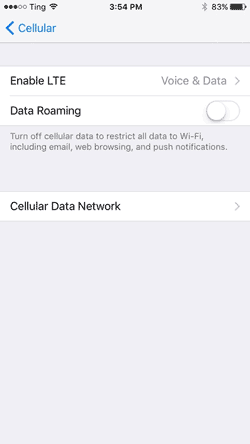 Once you’re signed up with Ting and have successfully activated your phone, you’ll want to browse to Settings > Cellular > Cellular Data Options > Cellular Data Network, and fill in the settings from the Ting iOS APN Settings page to get your text and SMS services up and running.
Once you’re signed up with Ting and have successfully activated your phone, you’ll want to browse to Settings > Cellular > Cellular Data Options > Cellular Data Network, and fill in the settings from the Ting iOS APN Settings page to get your text and SMS services up and running.
GSM vs CDMA
Note that there are some differences, as far as iPhone functionality when you sign up with Ting for GSM (T-Mobile network) or CDMA (Sprint network) service. Most notably, Wi-Fi calling and visual voicemail won’t work on GSM with iOS devices. Fortunately, there’s a workaround for both. For WiFi calling, simply use Google Voice, Whatsapp, or another VoIP service or app. For visual voicemail and speech-to-text conversion, install Google Voice (and then the app) to get visual voicemail (we actually prefer this approach to the iPhone’s default visual voicemail functionality).
What’s Our Final Verdict?
Although the process isn’t entirely seamless, switching over your existing smartphone or other mobile device is the ideal way to join Ting. But even if you need a new device (and don’t require a device upgrade every couple of years), purchasing a mobile phone and service from Ting can still save you a ton of money over several years. The only potential downsides are phone compatibility, pricey rates for high data users, and a bit less coverage than Verizon. We hope our Ting mobile review has given you enough information to make a decision on whether or not to switch over.




