List Of Home Security Companies: 2024 Update
When you purchase through links on our site, we may earn a commission. Here’s how it works.
The home security market is inundated with providers ranging from old school names like ADT and Brinks that professionally install systems via authorized resellers, to new DIY outfits like Ring and SimpliSafe. Finding out which company best suits your needs can be a daunting task, which is why we’ve put together a comparison of whom we consider to be the best home security providers.
Of course, you may not agree with us. Or you may be curious about a particular company. The good news is, we’ve reviewed almost all of them! Here is a comprehensive list of home security companies.
Abode
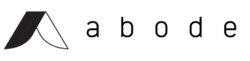
Read Review | View on Amazon | Visit Website
- History And Year Founded: Abode was founded in 2014 by former ADT exec Christopher Carney along with a few entrepreneurs with expertise in energy, security and tech.
- Headquarters: 535 Mission St Fl 14, San Francisco, California, 94105
- Contact Info: (650) 383-1901. Available 6am-8pm PST.

Abode has a fair number of equipment options, but its app is pretty basic. It only offers a one-year equipment warranty, has six to seven hours of battery backup, and lacks two-way voice. However, if you’re looking for a self-monitoring option with basic equipment, Abode is a solid choice.
Brinks

Read Review | Visit Website | 833-327-4657
- History And Year Founded: Brinks is by far the oldest security company in this list. Brink’s was founded in Chicago on May 5, 1859 when Perry Brink purchased a horse-drawn wagon and made his first delivery. The wagon bore his new company’s name – Brink’s City Express.
- Headquarters: 1801 Bayberry Ct., P.O. Box 18100 Richmond, VA 23226-8100
- Contact Info: (877) 527-4657. Available Mon – Sat 8am – 8pm CST.

Brinks is one of the few security companies to offer connectivity with both Z-Wave and Zigbee devices, enhancing your home automation possibilities.
Unfortunately, it only has one in-house monitoring station and a two-year equipment warranty (most competitors offer a lifetime warranty). You can get home security systems from competitors at a similar cost with better monitoring and warranties.
Cove

Read Review | View on Amazon | Visit Website
- Year Founded: One of the newer entries in our list, Cove was founded in 2017.
- Headquarters: 14015 S Minuteman Dr, Draper, Utah, 84020
- Contact Info: (855) 268-3669. Available Mon – Fri 10am – 6pm EST.

A relative newcomer to home security (Cove Security opened for business in 2018), they offer fully customizable DIY security systems. Their equipment lineup is fairly barebones compared to the competition, but their equipment and monitoring fees are competitively priced.
Since Cove is so new to the home security space, it’s hard to get a full picture of what you can expect in regard to their customer service and reputation. But they appear to be gaining some good ground in the highly competitive DIY market.
Frontpoint

- History And Year Founded: Chris Villar and Aaron Shumaker founded Frontpoint in 2007 with the goal of disrupting the home security industry. Their business model was built upon the idea of leveraging emerging technologies & a DIY self-install model while putting a premium focus on providing a best-in-class customer experience.
- Headquarters: 1595 Spring Hill Road, Suite 700, Vienna, VA 22182
- Contact Info: 833-654-0225. Available Mon – Fri 8am – 11pm ET; Sat – Sun 10am – 7pm ET.

Frontpoint’s equipment design is appealing and fits nicely into many home design styles. From an equipment perspective, there are many security and smart home devices from which to choose. Their app is comprehensive and makes it easy to control the system while away from home, and their pricing is in line with competitors.
Guardian

- Year Founded: 1950
- Headquarters: 174 Thorn Hill Road Warrendale, PA 15086
- Contact Info: (800) 776-8328. Available Mon – Fri 7:30am – 4:30pm ET.
Guardian Security offers a good lineup of wireless security and smart home equipment, and they have overall impressive customer reviews. However, their pricing is higher than many of their competitors, and they require professional installation and long-term monitoring contracts. Guardian is also only available in select cities in eight states in the U.S.
Kangaroo

- History And Year Founded: Founders Max, Dhruv, James, and Victor built Kangaroo in 2018 with accessibility and affordability in mind.
- Headquarters: New York City, New York 10011
- Contact Info: (800) 371-0097. Available 6am – midnight ET, 7 days a week.

Kangaroo is unique since it doesn’t require or offer a hub. You can purchase one device and begin monitoring through the app immediately. For example, you can buy a motion and entry sensor to monitor your dorm room, office, or other space and know when someone is entering the area.
Additionally, you can use Kangaroo to monitor an entire home or business. Simply purchase the motion or entry sensors you want for the whole area, install it, and be ready to go. There is no hub or control panel to sync it up with.
Kangaroo is unique since it doesn’t require or offer a hub. You can purchase one device and begin monitoring through the app immediately. For example, you can buy a motion and entry sensor to monitor your dorm room, office, or other space and know when someone is entering the area.
Additionally, you can use Kangaroo to monitor an entire home or business. Simply purchase the motion or entry sensors you want for the whole area, install it, and be ready to go. There is no hub or control panel to sync it up with.
Link Interactive

- History And Year Founded: Link Interactive was founded in 2010 in Ogden, Utah. The company is an offshoot of the Fire Protection Services Company and operates as a subsidiary.
- Headquarters: 3293 Harrison Blvd Ste 250, Ogden, Utah, 84403
- Contact Info: (877) 826-5443. Available Mon – Fri 7am – 8pm; Sat 8am – 4pm MT; Closed on Sundays.

Link Interactive has a three-year equipment warranty and a great customer service team, and its battery backup is shorter (only eight hours) for one of its control panels. However, its monthly monitoring cost is less expensive than Frontpoint, which puts it right in the running behind our leader. Another advantage that Link Interactive has going for it is its customizability. There are no equipment bundles (everything is à la carte), so you can build your own system and only pay for the equipment you need.
Ooma


Ooma offers very basic home security equipment — we’re talking a few security and home safety sensors and no video camera options. But the system is an affordable option if all you want are the basics. The company also has super competitive monthly monitoring fees (with a highly-reputable professional monitoring service), or you can opt for self-monitoring.
Protection 1


Protection 1 (aka Protection One) has outdated-looking equipment compared to other home security companies, which may lead you to question its functionality as well. The equipment warranty length is only 90 days, and you have to upgrade plans to get basic features that others offer in their base packages. Protection 1 isn’t quite up to par with what we expect from a home security company.
Ring Alarm

View on Amazon | Visit Website

Ring uses the same company as Frontpoint for its monitoring (Rapid Response), and it’s offered at a very affordable price. It has Z-Wave and Zigbee connectivity but only a one-year equipment warranty.
Ring is the only company in this comparison to offer solar-powered equipment (available for outdoor cameras and yard signs). We love that Ring is leading the charge on this and hope to see more companies providing solar-powered home security equipment in the future.
Scout Alarm
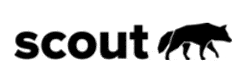
Read Review | View on Amazon | Visit Website

Most of Scout Alarm’s equipment has a contemporary design, and you can even choose the color. But the sensors are rather bulky. It doesn’t offer an extensive list of equipment options, and the technology isn’t as advanced as its competitors.
SimpliSafe

- History And Year Founded: SimpliSafe was founded in 2006 by then-Harvard Business School students, Chad and Eleanor Laurans, after several friends in the Cambridge area experienced break-ins, but couldn’t find a security company that was designed to help renters.
- Headquarters: 100 Summer Street Suite 300, Boston, MA 02110
- Contact Info: (888) 910-1458. Available 8am – midnight ET, 7 days a week.

SimpliSafe stands out as another option for those who want to avoid a long-term contract (Frontpoint and Ring Alarm are the only other companies in this article to offer a similar feature). You can pay month-to-month for professional monitoring, and if you decide to stop service, there are no contract restrictions or early termination fees.
Comparison Tables
If you’d like a quick snapshot of how we ranked these companies, here you go!
Top 3 And Category Winners
| Frontpoint | Link Interactive | SimpliSafe | Ring | ADT | Vivint | |
|---|---|---|---|---|---|---|
 |  |  |  |  | ||
| Ranking | 1st | 2nd | 3rd | Low Cost, No Contract | Professional Install | Smart Home |
| Total Score | 4.70 | 4.18 | 4.15 | 4.00 | 3.30 | 2.75 |
| Customer Service & Reputation | 4.8 | 4.3 | 4.5 | 4.0 | 2.0 | 1.0 |
| Equipment | 4.8 | 3.8 | 3.8 | 3.3 | 4.3 | 4.0 |
| Technology | 4.8 | 4.0 | 3.5 | 4.3 | 3.5 | 3.0 |
| Value | 4.5 | 4.5 | 4.5 | 4.0 | 3.0 | 2.0 |
| Ease Of Use | 4.8 | 4.3 | 4.5 | 4.5 | 3.8 | 3.8 |
The Rest Of The Pack
| Abode | Brinks | Cove Security | Guardian | Kangaroo | Nest Secure | Ooma | Protection 1 | Scout Alarm | |
|---|---|---|---|---|---|---|---|---|---|
| Equipment Starting Cost (for bundle) | $279 | $390 | Customized | Unavailable | $179 | $399 | Customized | Included with plan | $229 |
| Pro Monitoring Monthly Starting Cost | $21.99 | $39.99 | $17.99 | $34-59 | $8.25 | $6-12 | $14.99 | $45.99 | $19.99 |
| Contract Length | None | 3 Years | None or 3 Years | 3 or 5 Years | None | None or 3 Years | None | 3 Years | None |
| Installation | DIY | DIY or Professional | DIY | Professional | DIY | DIY | DIY | Professional | DIY |
| Installation Fee | $0 | $0 or $199 | $0 | $99 | $0 | $0 | $0 | $99 | $0 |
| Money-Back Guarantee | 30 Days | 45 Days | 60 Days | 6 Months | 30 Days | 30 Days | Unavailable | N/A | 60 Days |
| Warranty | 1 Year | 2 Years | 1 Year | 1 Year | 1 Year | 2 Years | 1 Year | 90 Days | 3 Years |
| Battery Backup | 6-7 Hours | 8 Hours | 24 Hours | 24 Hours | N/A | 12 Hours | 10 Hours | 24 Hours | 12 Hours |
| Self-Monitoring Option | |||||||||
| Third-Party Monitoring | |||||||||
| Main Form Of Monitoring | Broadband | Broadband | Cellular | Cellular | Broadband | Broadband | Broadband | Landline & Cellular | Broadband |
| Backup Form Of Monitoring | Cellular | Cellular | None | Broadband | None | Cellular | None | Cellular | Cellular |
| Amazon Alexa Compatibility | |||||||||
| Google Home Compatibility |




